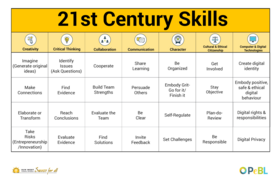Computer & Digital Technology Guidebook - 6-9 (Middle Years) Sun West
Computer & Digital Technology Middle Years 6-9
Purpose
Why is this important?
Computer and Digital Technology is a key 21st Century skill that students need to embody in order to create and share their digital footprint, as well as expand their understanding of their rights and responsibilities, and privacy online. Having the skills and abilities to create a digital identity, embody positive, safe, and ethical digital behavior, understand digital rights and responsibilities, and follow digital privacy, allows students to be successful participants in the planning of their learning and assessment online.
Key Steps in Teaching Computer and Digital Technology Strategies
- Isolate the skill needed to be taught.
- Provide students with direct teaching to learn strategies and practice self-awareness.
- Provide and allow opportunities for students to practice the skills and strategies, and reflect often. This takes time at first, but students are rewarded for their efforts once they are able to master their practiced skill.
- Revisit strategies and skills often.
Explicit Teaching
To be able to learn and grow in 21st Century Competency understanding, it is important to teach each skill and let students experience what each skill looks like as well as how you can grow in each area. Caution: by simply saying the word "communication or collaboration...etc" students may not get a full understanding of each skill. Explicitly teaching and utilizing skills in different ways is what will ultimately promote deep understanding and growth in 21st Century Competencies.
Timeline Suggestions for Explicit Teaching
The document below provides a year plan to teach each of the 21st century skills. It is beneficial to have an explicit teaching plan to ensure each skill is taught; however skills should also be reinforced as much as possible throughout class time.
Lesson Plans
Within your lesson plans, consider the Sun West Technology Skills Continuum. The continuum provides specific skills, and the grades where students should be able to observe or utilize these skills using the I Do/We Do/You Do framework.
Lesson plans could include the explicit teaching of skills in the I do and We do sections of the continuum. By the time students are working in the You Do sections of the continuum, the students should be able to undertake the skills independently. Some students may require re-teaching of the skills to help them progress to the You Do level of mastery.
Sun West Technology Continuum: <-- Please follow link for the resource. The Technology Continuum will have a guidebook of it's own in the near future.
Create Digital Identity
Digital Communication- Create a list of types of digital communication. Then preview or review the writing or speaking conventions associated with each.
Creating and maintaining an online identity – Creation of presentation/poster etc. of what a good digital citizen look like. This can be carried out in conjunction with a study of ways that digital communication can get you in trouble: Media Study: CBC Doc Zone – Facebook Follies. https://curio.ca/en/video/facebook-follies-1446/ <-documentary more appropriate for older grades.
From Media Consumer to Media Creator. Compare and contrast the roles of media consumer and media creator. Focus on moving down the spectrum, having students think about providing good, ethical and helpful internet content.
Embody Positive, Safe & Ethical Digital Behaviour
Communication and comments in forums and online chat. – Online Discussion on Controversial Topics. Concepts found in this commonsense.org lesson (link) provide good structure and tools for this lesson. Have students derive a viewpoint from a relatively controversial topic. Students are to post their viewpoint and proof in the discussion board in the digital tool being used (Microsoft Teams, and Moodle are good options). Students will then have to provide constructive and well defended supporting or opposing views as comments to other people’s posts.
Understanding Cyberbullying - Virtual vs. Physical Worlds (lesson plan from mediasmarts.ca (link)). Lesson plan to help students recognize that there are cues used in communication to know how people are feeling. Students then need to develop a media product to show how they have learned to manage the difficulties of communicating online and ensuring that they are aware of how their words and feelings affect others online.
Communicating Online - Discussing topics of internet chatting and communication needs to be age appropriate. You may talk about sexting with a grade 8 student, but you may only discuss aspects of digital communication with a grade 6 student. commonsense.org has a variety of lessons to focus on digital communication and appropriate levels of information sharing. The lesson My Social Media Life (link) takes a look at the positives and negatives of social media, and how the use of these communication types affect our relationships.
Road Safety Resources - Distracted Driving. Scholastic provides a four lesson series on distracted driving (link) - the lessons show the effects of distractions on driving ability and how we can (and should) work to minimize distraction while driving. The lessons culminate with students creating their own Public Service Announcements on distracted driving.
Digital Commerce - Digital Driver's Licence (link) - Digital Driver’s Licence has a module on Digital commerce. The module contains a couple of case studies with analysis to help students determine what is digital commerce, and how to keep information safe when purchasing or selling items using digital tools. Steering Clear of Cyber Tricks (link) <-video associated with the DDL module on Digital Commerce.
Digital Rights & Responsibilities
Plagiarism and Citing Digital Resources - Michelle Waters from the website reThinkELA (lesson idea link) provides a good selection of video resources, text (news) resources, and online quizzes in her Post How To Teacher High School Students About Plagiarism. The videos provide some good context on plagiarism, and what reference is. The articles provide context to consequences for plagiarism, and the quizzes allow the students to solidify their understanding of the concept.
This topic can also explore the methods of how to cite work properly, followed by the actions of citing work properly. The legal aspects of using digital media inappropriately ties in here, but also can be covered in the topic of copyright.
Copyright (creative commons, educational use, commercial use, personal use) - having students summarize reading, or work through terms taught or provided by the teacher, and an exploration of understandings of copyright would be a good step. The resources about copyright and the law generally have to do with Unites States Copyright and laws. There are a few good resources for Canadian details on copyright.
- One such resource are the FAQ pages of the Samuelson-Glushko Canadian Internet Policy and Public Interest Clinic (link to Copyright FAQ)
- Another good resource would be The Copyright Matters! booklet (link) developed by the Canadian Teachers' Federation. The resource has information for teachers, but can also provide good explanations or questions for students to answer. The students could be given the same or similar question as the booklet to allow students to explore the explanations of: copyright, fair use, use of media (e.g., Television shows, movies, etc.) in schools.
Digital Privacy
End User Licencing Agreements - (EULA for short) are the agreements we all click to agree so we can set up our phones, computers, and tablets, use certain sites and run software. They are extensive agreements and rather difficult to read, but without understanding of the content of various EULA we agree to all sorts of things that may go against our views on safety, security and privacy. It would be to good to have students read and summarize agreements of various sites, and hardware technology companies. The summaries would provide student understanding of what they are agreeing to when they agree to a EULA. The summaries could be compared in class to determine which companies take personal privacy and safety more seriously, and which companies may be considered unethical, exploitative, or unsafe with user information.
How to recognize and avoid phishing scams - Start with a study of internet articles on phishing scams. There are a number of articles on this topic, students can search for their own, or you can provide some to the students. Here is a link for an article on the topic (How good are you at spotting phishing scams? Take this quiz to find out from digitaltrends.com). The article also includes a link to a Google created phishing identification Quiz: Can you spot when you’re being phished?. The students can complete the quiz, to check their ability to identify phishing, and the quiz points out methods of identification. One way the students can show their understanding is to provide a list of ways to identify phishing scams following the online quiz, or as a secondary quiz.
Integration of Skills
Intentional integration of 21st Century Competency language in all day-to-day activities supports the development of routine reflection, skill use, and growth in support of curricular knowledge acquisition.
Why?
If we do not intentionally integrate 21st Century Competency connections into our learning environments, it is easy to forget about them. As the language becomes routine, growth in skills can and should be explored regularly. Ultimately the 21st Century Competencies are the skills needed to be successful in all day-to-day activities as well as future career opportunities. By being intentional in integrating the language and skill use in all aspects of learning, understanding of the skills can be applied and reflected upon to look for areas of potential growth and application.
How?
Once skills have been explicitly taught, integration of 21st Century Competencies can be achieved by connecting skills to all curricular areas, participating in pre-and post reflections (allowing students to predict which skills will be needed and subsequently which skills need to be worked on) and the use of 21st Century Competency rubrics to track growth. Example: by using learner profile data, students can reflect on which skills they need to employ for a particular activity and based on this information, choose group members that have strengths or challenges in those skill areas.
Examples
When integrating 21 Century Competency language in all areas of learning, consider the following curricular connected resources.
As you use similar resources in your own learning environment, how can you relate them back to growth and understanding of the 21 Century Competencies?
In ELA
Many lessons and activities in Computer and Digital Technologies would involve the exploration of text and forms of media to determine quality of content, use for research, advertisements and bias, as well as exploring ideas like copyright and acceptable use of media.
There are a host of connections to the ELA curriculum in the composition and creation of content, be it text, video or audio. Students should have opportunities to comprehend and respond to texts and media related to the use of technology as well as finding information using technology. Self-reflection and various methods of expression can be expanded as technology use develops through the grades. The earlier students are able to understand and create media and content, the earlier they can move beyond the entertainment factor and into more thoughtful research, better understanding of attribution and reference, and more comfort with technology.
In ELA the proper use of computer and digital technologies is required. Be sure to included regular lessons on the following topics, and providing ample opportunity to practice, share and reflect.
- Students should be aware of their digital identity and reputation. Teaching students about their digital footprint is important. This connects to outcomes about identity; learning about, as well as practicing positive safe and ethical behaviour online. This is critical to a healthy identity as a whole.
- Explicitly teaching students about their digital rights and responsibilities is important. Have students cite the sources they use when completing work that include other's ideas.
- Review digital privacy with students before they access online content. Reading these informational texts and understanding the purpose and message is critical to their safety online. There are many graphic organizers that are suitable for this.
In Math
As part of the Computer and Digital Technologies section of the 21st century skills, students can have the opportunity to use technology to learn math skills through a variety of platforms and sites. It would also be beneficial for students to be able to express their learning through tools like video and audio. Allow for descriptions of thinking, of process, and the ability to show their work clearly. This ties in nicely with communication.
As mathematics concepts continue to become more complex, students should be able to use technology to help them study and learn concepts through internet search. They should be able to find and utilize tools that help them solve problems and questions (e.g., Desmos and Geogebra).
Teachable moments
Whenever a question, situation, comment or activity that involves a connection to a 21 Century Competency arises, take a moment to talk to students about it. Discussing skills, how they integrate into everything you do in life makes the reflection on the importance of skills a habit. This habit will instill a growth mindset around developing skills and help students succeed in studies to their fullest potential. Teachable moments can be as short as 20 seconds. Make it your habit and it will become theirs!
Appropriate use of computer and digital technologies is important in all areas of school and life, and should also be discussed, modeled and used in all subject areas. Be sure to include the following opportunities for your students:
- For online math games and interactives, students will need to create passwords. Teach students how to make secure passwords and to keep them private.
Pre/Post Reflections
Pre and post reflections allow students to think about their learning, what they think they know about a topic, or what they have learned previously on a topic. It is an engaging process to encourage students to focus in on areas of personal interest or teacher determined outcomes/I can statements. Below are a couple of options for Pre/Post Reflection Activities
Pre:
-Admit Slip (link)
-KWHLAQ Chart - updated KWL chart (link)
Post:
-generic reflection questions (link)
-15 of the best reflective questions to debrief learning
Tracking Growth
When considering 21st Century Competency application, it is essential for both the teacher and the student to track growth. There is clear potential for growth in skill use throughout our lives. To ensure growth and understanding of application is taking place, we can easily track progression using rubrics, checklists, and self-assessments.
Formative Assessment
Formative assessments of 21st Century Competencies include anecdotal documentation, self-assessments and rubric check-ins. These formative assessments provide snapshots of growth throughout the learning process and allow goal setting to take place.
See below for Self-Reflection and Goal Setting Documents:
Examples
Assessing Growth
Summative Assessment
Exemplar Rubrics
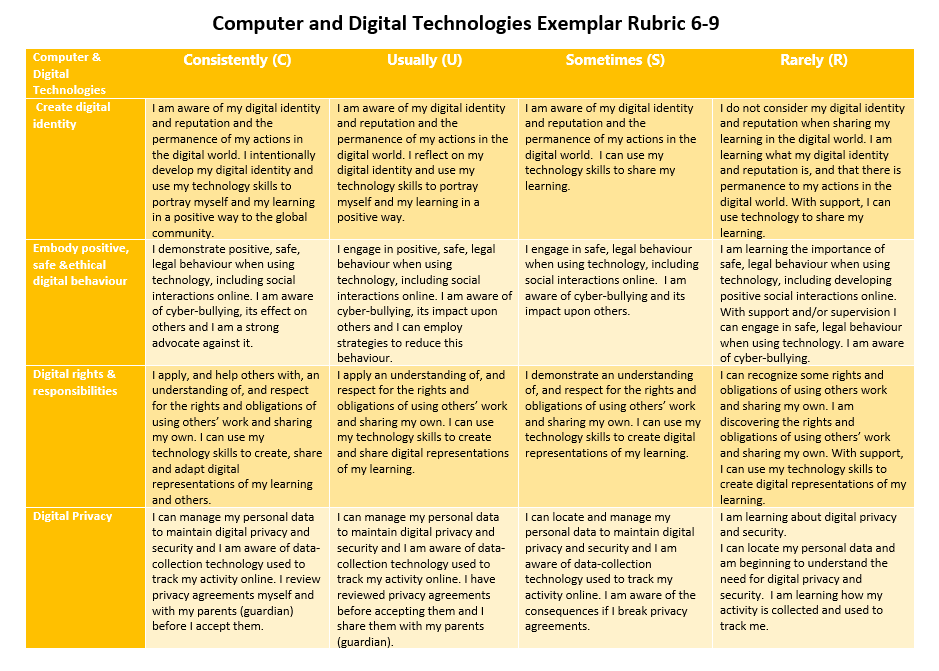
Computer & Digital Tech. 6-9
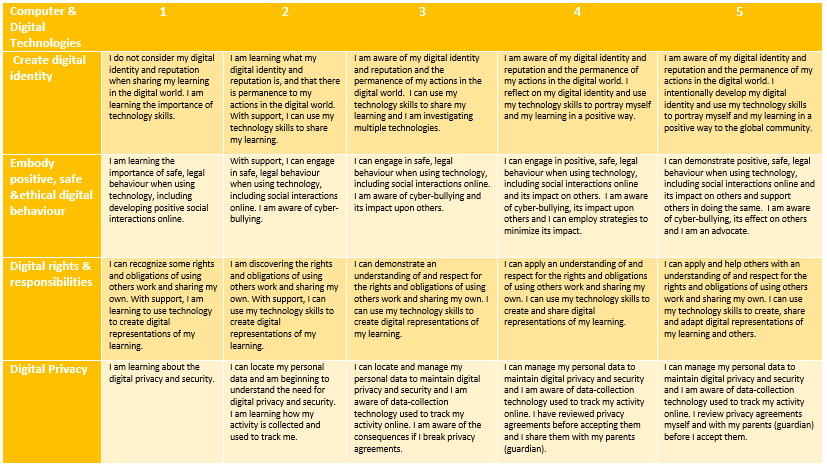
Grade 6-9 Computer & Digital Technologies Exemplar Rubric
Co-creating Rubrics
Exemplar rubrics have been developed for K-5, 6-9 and 10-12. To connect fully with students in their understanding of skill application and growth, a recommendation would be to re-write the rubric with the students to include their understanding of the skill, goals for integration in learning and commitment to the skill development.
Resources
The Sun West School Division Resource Bank is constantly receiving new entries on a variety of topics. It is always a good idea to perform a search of the resource bank to find new and old resources on the topics of computers and digital technology. Here is a link for a couple of searches that will provide you will an extensive list of resources. In the remainder of this document, there is a selection of resources on various topics with in Computer and Digital Technology areas.
Search: Digital Citizenship - Middle School (link)
Search: Digital Technology - Middle School (link)
Print based
21st Century Skills in Career and Technical Education Resource Manual (link)
Classroom Guide to Integrating Digital Literacy (link)
Videos
Working with Files and Folders in Windows (link)
Crash Course - Navigating Digital Information (link) - a series of videos on how to understand, navigate and evaluate information from the Internet.
Interactive
Northstar Digital Literacy Assessments (link) - The site has a few digital literacy assessment that students can complete. Scroll to the bottom of the page for the different tests.
KeyHero (link) - typing practice and teaching web site with Class Setup and Teacher Assessment Tools (create your own lessons)
Factitious 2017 version (link) - - interactive game that uses real headlines and articles to test your ability to see if information is real or fake.
Factitious 2018 version (link) - interactive game that uses real headlines and articles to test your ability to see if information is real or fake.
Digital Driver's Licence (link) - number of interactive modules for a variety of ages that focus on copyright, and staying safe online.
Ignition from Everfi (link) - Interactive course for grades 6-9 focusing on technology, and various issues around digital presence, cybersecurity and other digital citizenship areas.
code.org (link) - series of coding and computational thinking activities for a variety of ages. Courses available to take students through a series of computer science and coding concepts, or just activities to allow students to see how coding works.
Educational Articles
What Your Students Really Need to Know bout Digital Citizenship - by Vicki Davis (link)
Age of Distraction: Why it's Critical for Students to Learn To Focus (link)
Edutopia Digital Citizenship - Resource Roundup (link): A collection of internet articles and videos on Digital Citizenship.
Web Sites
Media Smarts - Teacher Resources (link)
Common Sense - Lesson Pack Grade 6 (link)
Common Sense - Lesson Pack Grade 7 (link)