Assistive Technology
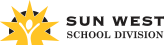 | ASSISTIVE TECHNOLOGYTO SUPPORT WRITING | |
VIDEOS & APPSVideos:
| WHAT IS ASSISTIVE TECHNOLOGY?Assistive Technology (AT) is any piece of technology that helps a student with or without a disability increase or maintain his or her level of functioning. Ex. Speech-to-text, text-to-speech and word prediction software. Voice recognition technologies are woven throughout our daily lives. For example, automated phone menus, voice activated dialing and hands-free devices are commonplace. Many professions now rely upon dictation software.Benefits of Assistive Technology:
| |