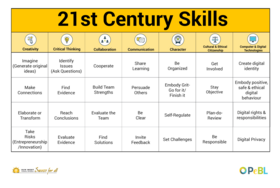Computer & Digital Technologies Guidebook - K-5 (Elementary) Sun West
Computer & Digital Technologies Elementary K-5
Purpose
Why is this important?
Computer and Digital Technology is a key 21st Century skill that students need to embody in order to create and share their digital footprint, as well as expand their understanding of their rights and responsibilities, and privacy online. Having the skills and abilities to create a digital identity, embody positive, safe, and ethical digital behavior, understand digital rights and responsibilities, and follow digital privacy, allows students to be successful participants in the planning of their learning and assessment online.
Key Steps in Teaching Computer
and Digital Technology Strategies
1. Isolate the skill needed to be taught.
2. Provide students with direct teaching to learn strategies and practice self-awareness.
3. Provide and allow opportunities for students to practice the skills and strategies, and reflect often. This takes time at first, but students are rewarded for their efforts once they are able to master their practiced skill.
4. Revisit strategies and skills often.
Explicit Teaching
To be able to learn and grow in 21st Century Competency understanding, it is important to teach each skill and let students experience what each skill looks like, as well as how you can grow in each area. Caution: by simply saying the word "communication or collaboration...etc" students may not get a full understanding of each skill. Explicitly teaching and utilizing skills in different ways is what will ultimately promote deep understanding and growth in 21st Century Competencies.
Timeline Suggestions for Explicit Teaching
The document below provides a year plan to teach each of the 21st century skills. It is beneficial to have an explicit teaching plan to ensure each skill is taught; however skills should also be reinforced as much as possible throughout class time.
Lesson Plans
Within your lesson plans, consider the Sun West Technology Skills Continuum. The continuum provides specific skills, and the grades where students should be able to observe or utilize these skills using the I Do/We Do/You Do framework.
Lesson plans could include the explicit teaching of skills in the I do and We do sections of the continuum. By the time students are working in the You Do sections of the continuum, the students should be able to undertake the skills independently. Some students may require re-teaching of the skills to help them progress to the You Do level of mastery.
Sun West Technology Curriculum: The Technology Continuum will have a guidebook of it's own in the near future.
commonsense.org (link to grades 3-8 curriculum) has rebuilt their grade 3-8 curriculum for digital citizenship. There are a number of activities that fall into the categories found on the Computer and Digital Technologies section of the 21st Century Learning Table and Rubric. It would definitely be worth your time to check out the topics and lessons provided while exploring this topic with your students.
Create digital identity

Common Sense Education- Digital Citizenship: lesson plans, videos, and more!
This is me (lesson from commonsense.org (link)). This lesson helps students ponder what others might think about them from posted images and content online. (commonsense.org puts this lesson at a grade 3 level).
Who Are You Online? (lesson from commonsense.org (link)). This is an older elementary lesson about how you present yourself online. It covers both the good aspects and the negative aspects of digital citizenship. (According to commonsense.org, this is a grade 6 lesson, but there are lessons elements that can be used for younger grades as well.)
Let's make something digital. There are a number of digital methods of representation. Provide students with a topic, the students then need to create a digital representation to present their research or work. This can involve creating a video in Flipgrid, making an audio recording, or writing a blog post. The possibilities are endless. This site provides a thorough list of digital projects that could be undertaken (38 Ways Students Can Create Digital Content). (e.g., Students in Grade 5 physical education are to research a famous Canadian athlete or Sport. The students are to write a short description of the person or sport. Then they record a two minute video on Flipgrid, showing pictures of the sport along with them presenting or reading their description.)
Embody positive, safe & ethical digital behaviour
Common Sense Education- Digital Citizenship: lesson plans, videos, and more!
Learning How to Comment - commonsense.org lesson (link) - Portfolio and Blogs... Learning How to Comment. Helps students craft positive and meaningful comments for classroom blogs or digital portfolios.
Introduction to Cyberbullying: Avatars and Identity (lesson from mediasmarts.ca (link)). Provides activities and lesson material to cover the basics of cyberbullying and the nature of communication through something like an Avatar or digital online identity. Encourages the use of empathy to think about online comments and how they can affect other people, even when you can not see the person in real life.
Finding Balance in Our Digital Lives (lesson from mediasmarts.ca (link)). The lesson looks at ways of spending free time. The resource shares ways to look at using time wisely, and that screen time should be balanced with other types of activities that involve physical movement, and other types of thinking.
Digital rights & responsibilities
Can You Spot The Ad? (lesson from mediasmarts.ca (link)). The lesson incorporates discussion and some questions to help teachers and students navigate the differences between branded and non-branded content. This is an early elementary lesson, with lots of pictures and cutouts for students to explore ads and images.
Reading for Information and Finding Important Information in Texts (lesson from Bright Hub Education (link)). The lesson explores texts that the students may use that are appropriate for their grade level. The texts used in the activity would be non-fiction texts and allow students to learn about exploring for main ideas, and getting good information from the reading. The lesson does not explicitly reference using digital texts, but the concepts can be applied and extended to digital texts and learning about website content.
A Creator's Rights and Responsibilities (lesson from commonsense.org (link)). For Grades 4 and up, this lesson explores copyright, proper referencing for using materials from the web, and helps students understand what is created material, what attribution is, and proper use of materials from the internet. It is a good technical lesson on the terms and uses of copyright and proper legal use of internet materials.
Digital Privacy
Common Sense Education- Digital Citizenship: lesson plans, videos, and more!
Private and Personal Information (lesson from commonsense.org (link)) - In this lesson students explore what should be considered private, and personal information. There is an exploration on what personal information is reasonable to be shared with others. There is exploration of the risks of sharing too much information, and why people share things online. (considered a grade 4 lesson according to commonsense.org)
Password Duel (lesson from sciencebuddies.org (link)). This lesson is for grades 3-5, it combines a bit of brute-force hacking, and some probability as well. The bulk of the lesson explores the process of trying to guess passwords of other classmates. This allows students to see the difference in strength by adding letters to numbers for passwords. As well, there is some work that allows students to explore and explain how using the same passwords for multiple sites can lead to problems. There are activities, and a quiz at the end. (sciencebuddies.org does require a account to access the lesson plans for this and other science related activities.)
Integration of Skills
Intentional integration of 21st Century Competency language in all day-to-day activities supports the development of routine reflection, skill use, and growth in support of curricular knowledge acquisition.
Why?
If we do not intentionally integrate 21st Century Competency connections into our learning environments, it is easy to forget about them. As the language becomes routine, growth in skills can and should be explored regularly. Ultimately the 21st Century Competencies are the skills needed to be successful in all day-to-day activities as well as future career opportunities. By being intentional in integrating the language and skill use in all aspects of learning, understanding of the skills can be applied and reflected upon to look for areas of potential growth and application.
How?
Once skills have been explicitly taught, integration of 21st Century Competencies can be achieved by connecting skills to all curricular areas, participating in pre-and post reflections (allowing students to predict which skills will be needed and subsequently which skills need to be worked on) and the use of 21st Century Competency rubrics to track growth. Example: by using learner profile data, students can reflect on which skills they need to employ for a particular activity and based on this information, choose group members that have strengths or challenges in those skill areas.
Examples
When integrating 21 Century Competency language in all areas of learning consider the following curricular connected resources.
As you use similar resources in your own learning environment, how can you relate them back to growth and understanding of the 21 Century Competencies?
In ELA
In ELA, the proper use of computer and digital technologies is required. Be sure to include regular lessons on the following topics, and provide ample opportunity to practice, share and reflect.
- Students should be aware of their digital identity and reputation. Teaching students about their digital footprint is important. This connects to outcomes about identity; learning about, as well as practicing, positive safe and ethical behaviour online. This is critical to a healthy identity as a whole.
- Explicitly teaching students about their digital rights and responsibilities is important. Have students cite the sources they use when completing work that includes other's ideas.
- Review digital privacy with students before they access online content. Reading these informational texts and understanding the purpose and message is critical to their safety online. There are many graphic organizers that are suitable for this.
Many lessons and activities in Computer and Digital Technologies would involve the exploration of text and forms of media to determine quality of content, use for research, advertisements and bias, as well as exploring ideas like copyright and acceptable use of media.
There are a host of connections to the ELA curriculum in the composition and creation of content, be it text, video or audio. Students should have opportunities to comprehend and respond to texts and media related to the use of technology as well as finding information using technology. Self-reflection and various methods of expression can be expanded as technology use develops through the grades.
In Math
Appropriate use of computer and digital technologies is important in all areas of school and life, and should also be discussed, modeled and used in Math. Be sure to include the following opportunities for your students:
- For online math games and interactives, students will need to create passwords. Teach students how to make secure passwords and to keep them private.
As part of the Computer and Digital Technologies section of the 21st century skills, students can have the opportunity to use technology to learn their math skills and abilities through a variety of platforms and sites. It would also be beneficial for students to be able to express their learning through tools like video and audio. Allowing for descriptions of thinking, of process and the ability to show their work clearly. This ties in nicely with communication.
For a specific example of math in a lesson: The sciencebuddies.org activity in Password Duel involves some probability when trying to hack other classmates passwords. There is some work with tally charts and predictions.
Teachable moments
Whenever a question, situation, comment or activity that involves a connection to a 21 Century Competency arises, take a moment to talk to students about it. Discussing skills, how they integrate into everything you do in life makes the reflection on the importance of skills a habit. This habit will instill a growth mindset around developing skills to their fullest potential. Teachable moments can be as short as 20 seconds. Make it your habit and it will become theirs!
Pre/Post Reflections
Tracking Growth
When considering 21st Century Competency application, it is essential for both the teacher and the student to track growth. There is clear potential for growth in skill use throughout our lives. To ensure growth and understanding of application is taking place, we can easily track progression using rubrics, checklists, and self-assessments.
Formative Assessment
Formative assessments of 21st Century Competencies include anecdotal documentation, self-assessments and rubric check-ins. These formative assessments provide snapshots of growth throughout the learning process and allow goal setting to take place.
See below for Self-Reflection and Goal Setting Documents:
Examples
Assessing Growth
Summative Assessment
Exemplar Rubrics
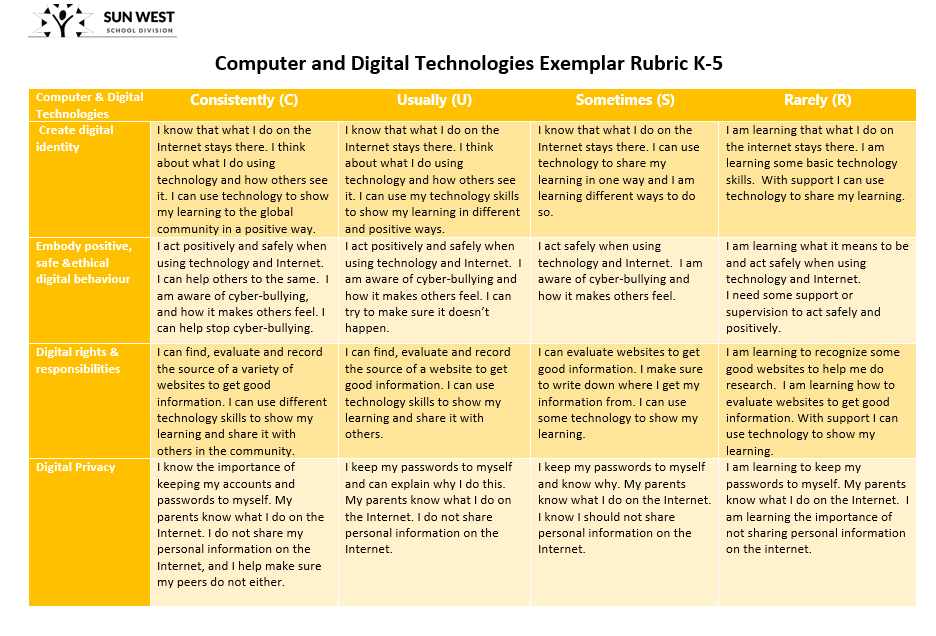
Computer & Digital Tech. K-5
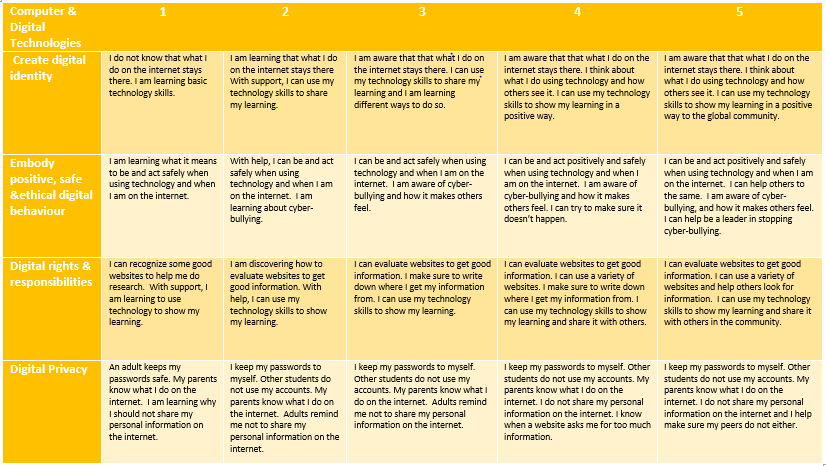
K-5 Computer and Digital Technologies Exemplar Rubric
Co-creating Rubrics
Exemplar rubrics have been developed for K-5, 6-9 and 10-12. To connect fully with students in their understanding of skill application and growth, a recommendation would be to re-write the rubric with the students to include their understanding of the skill, goals for integration in learning and commitment to the skill development.
Videos
Videos for: Create a digital identity
Four Reasons to Care About Your Digital Footprint
Videos for: Embody positive, safe, and ethical digital behaviour
Interactions Through Digital Media have a Real Impact - Media Smarts
Friendship - Common Sense Media
Videos for: Digital Rights and Responsibilities
We Are All Broadcasters - Media Smarts
Copyright and Fair Use - Common Sense Media
Videos for: Digital Privacy
Safe Web Surfing: Top Tips for Kids and Teens - Well Cast
Digital Media Have Unexpected Audiences - Media Smarts
Personal and Private Information - Common Sense Media
Web Sites
Common Sense Education - Digital Citizenship - this website includes lesson plans, posters, toolkits, family engagement resources, classroom videos, case studies, and games
Websites for: Create a digital identity
The Internet Society has nine modules for teaching and learning about your digital footprint, and why it matters.
Digital Tattoo - UBC includes slides, lesson plans, and activities to teach about Digital Tattoos, aimed at Grade 2 and 3 students
Digital Footprint includes a 5 step quest for students to follow along and learn about their Digital Footprint
Websites for: Embodying a positive, safe, and ethical digital behaviour
Web Quest on Ethical Behavior regarding copyright, plagiarism, etc