
This microtutorial walks you through how to add a website or url to the Resource Bank.
- Subject:
- Education
- Educational Technology
- Material Type:
- Activity/Lab
- Author:
- Sask DLC
- Date Added:
- 04/17/2024

This microtutorial walks you through how to add a website or url to the Resource Bank.

This microtutorial will show you how to do an advanced search.

This microtutorial will show you how to align a resource to Saskatchewan outcomes.

This microtutorial will explain the different parts of a resource and the functions each part can serve.

The following rubrics (in English & French) represent an evaluation system for objects (resources) found within the Resource Bank. An object could include images, books, lessons, units, assessments, and more. For this evaluation, any component that can exist as a stand-alone qualifies as an object. The rubrics in this packet can be applied across content areas and object types.
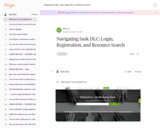
This Quick Start Guide is a step-by-step visual guide to walk you through creating a FREE account, doing a quick key word search, organizing and filtering the results, finding hubs and featured collections, and saving and retrieving resources.
This is not a video but a guided step-by-step visual guide.

Meeting your new Open Authoring resource tool! This short video walks you through how to create a resource with the new tool and compares this new tool to the old options.

A step-by-step process for creating a new resource in The Resource Bank using Open Author.
Screen captures will walk you through adding your resource!

This short video will give you an overview of the Resource Bank.
Welcome!

This tutorial explains how to do a key word search in the Resource Bank.

This microtutorial will show you how to create a free account in the Resource Bank. You don't need an account to use the bank, but there are many perks to having one.

This microtutorial will explain what the Monthly Must Collection is and why you shouldn't miss the great resources featured in it.
(Check out the Monthly Must Hub to find the best of the best resources all the way back to 2018!)

This webinar provides a hands-on demonstration of the new authoring tool in The Resource Bank.
PLEASE NOTE THIS NEW TOOL DOES NOT AUTOMATICALLY SAVE. YOU MUST SAVE YOUR WORK ALONG THE WAY. THIS IS DIFFERENT FROM THE OLD TOOLS.

This video will give new users some great tips and tricks for getting started using the Resource Bank!

This site houses the training videos for The Sun West Resource Bank.
Come here to learn how to:
Make an account
Search resources
Save resources
Create resources
Remix resources

This is a 1 page (double-sided) informational handout about the Resource Bank.

This Quick Reference Guide will help you get started using the Resource Bank quickly.

This microtutorial will show you how to save and retrieve resources in your Resource Bank account.

This microtutorial will show you how to find resources using SK curricular outcome.

These suggested scopes and sequences of microtutorials will guide you to learn all about how to best leverage the Resource Bank based on your needs and available time.You can choose from:Expert (95 minutes)The Highlights (21-60 minutes)Get Started (15-30 minutes)