
Students will observe and record weather conditions for one week.
- Subject:
- Agriculture Studies
- Material Type:
- Activity/Lab
- Lesson
- Provider:
- Iowa Agriculture Literacy Foundation
- Author:
- Kelsey Faivre
- Taryn Ryan
- Date Added:
- 10/11/2018

Students will observe and record weather conditions for one week.

Tynker is the #1 Kids Coding Platform where millions have learned to code. Tynker offers self-paced online courses for children to learn coding at home, as well as an engaging programming curriculum for schools and camps.
Visit this site for a weekly free activity for coding - which also includes a teacher guide!
View the info on the right to determine if this applies to your students - the levels change with the activity.

Students will strengthen their sorting skills by learning about which part of food crops they eat.
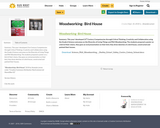
Summary: This year I developed 21st Century Competencies through Critical Thinking, Creativity and Collaboration using the Grade 6 Science outcomes on the Diversity of Living Things and PAA Woodworking. The students prepared a poster on a bird of their choice, they gave an oral presentation on their bird, they drew sketches of a bird house, constructed and painted their houses.

"Workbench is an innovative one-stop shop for teachers to find and share lessons and projects that support both core and STEAM curricula. Forge real-world connections by creating a meteorologist's report about local weather, bring the maker movement to life by creating earthquake-proof Lego buildings, or encourage students to learn JavaScript through scaffolding lessons that increase in difficulty. Flip your classroom by assigning videos and independent learning tasks, and then have students collaborate in class to perform experiments or create media.
Struggling with differentiation? Individually assign projects by area of interest or level of complexity, adding in supports as needed via videos, guiding questions, and progress monitoring. Build higher-order thinking skills by asking open-ended questions, tracking student progress, and viewing responses in real time. Create classes and assignments on Workbench, in Google Classroom, or by using Clever to sync with your school's learning management system (LMS)." (Common Sense Media Review)
***Filter lessons by subject and grade!