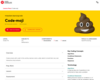MediaSmarts Canada's Centre for Digital & Media Literacy
(View Complete Item Description)MediaSmarts has been developing digital and media literacy programs and resources for Canadian homes, schools and communities since 1996. Through our work we support adults with information and tools so they can help children and teens develop the critical thinking skills they need for interacting with the media they love. Resources are available for the following areas: Crime Portrayal Sexting Blogging Media Literacy 101 Internet & Mobile Alcohol Marketing Environment Visible Minorities Cyberbullying Aboriginal People Resources Educational Games Lesson Plans Licensed Resources Media Literacy Week Outcome Charts by Province & Territory Tip Sheets Tutorials & Workshops YouTube Videos Recently on MediaSmarts Knowing My Password Doing Good with Social Media Reality Check: The Game
Material Type: Activity/Lab, Teaching/Learning Strategy, Homework/Assignment