
This video defines the differences between discrete and continuous random variables, then works through examples of each.
- Subject:
- Math
- Material Type:
- Lesson
- Provider:
- Khan Academy
- Date Added:
- 10/10/2018

This video defines the differences between discrete and continuous random variables, then works through examples of each.

A Pear Deck presentation to guide talking to kids about Covid 19.
You can download and edit it, or click the picture and use the navigation tools on the bottom left of the picture to go through the slides.
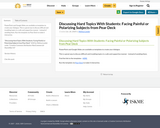
PowerPoint and Google Slides are available as templates to create your dialogue.
This is a great way to discuss difficult and troubling topics in a safe and supportive manner - instead of avoiding them.
Run the template via Pear Deck to make it interactive.
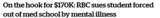
This activity allows the students to discuss the burden of student loans and financing post-secondary education. An additional aspect to this activity is the mental health aspect regarding heavy debt loads for post-secondary. The discussion could include a debate on student loans, who is responsible and can a student "walk away" from this debt? Should the government pay for post-secondary education for everyone? If yes, would you be willing to pay more taxes for free post-secondary education?Students often finance their post-secondary education, which can be very expensive over many years. How does a student pay this debt back if they are unable to finish their program, especially in expensive programs such as medicine or law?

In which John Green teaches you about disease, and the effects that disease has had in human history. Disease has been with man since the beginning, and it has shaped the way humans operate in a lot of ways. John will teach you about the Black Death, the Great Dying, and the modern medical revolution that has changed the world.

Find information, tools and facts about symptoms, risks and how to prevent, treat and manage human diseases and illnesses.

Students demonstrate the erythrocyte sedimentation rate test (ESR test) using a blood model composed of tomato juice, petroleum jelly and olive oil. They simulate different disease conditions, including rheumatoid arthritis, anemia, leukocytosis and sickle-cell anemia, by making appropriate variations in the particle as well as in the fluid matrix. Students measure the ESR for each sample blood model, correlate the ESR values with disease conditions and confirm that diseases alter blood composition and properties. During the activity, students learn that when non-coagulated blood is let to stand in a tube, the red blood cells separate and fall to the bottom of the tube, resulting in a sediment and a clear liquid called serum. The height in millimeters of the clear liquid on top of the sediment in a time period of one hour is taken as the sedimentation rate. If a disease is present, this ESR value deviates from the normal, disease-free value. Different diseases cause different ESR values because blood composition and properties, such as density and viscosity, are altered differently by different diseases. Thus, the ESR test serves as a real-world diagnostic screening test to identify indications of the presence of any diseases in people.
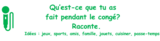
Il est important de pouvoir bien communiquer. L’élève aura l’occasion de prendre la parole de façon spontanée à tous les jours.
Ici il y a de la communication orale et le prise de parole informelle. On y retrouve des documents à télécharger.
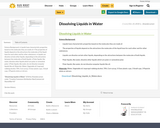
Science Background:
• Liquids have characteristic properties based on the molecules they are made of.
• The properties of liquids depend on the attractions the molecules of the liquid have for each other and for other substances.
• Liquids can dissolve certain other liquids, depending on the attractions between the molecules of both liquids.
• Polar liquids, like water, dissolve other liquids which are polar or somewhat polar.
• Polar liquids, like water, do not dissolve nonpolar liquids like oil.
Materials: Water, Vegetable oil, Isopropyl rubbing alcohol, 70%, Corn syrup, 3 Clear plastic cups, 3 Small cups, 3 Popsicle sticks or stirrers

This task asks students to find a linear function that models something in the real world. After finding the equation of the linear relationship between the depth of the water and the distance across the channel, students have to verbalize the meaning of the slope and intercept of the line in the context of this situation.

An interactive applet and associated web page that demonstrate how to find the distance between two points with given coordinates. The applet has two points on a Cartesian plane. As the user drags either point it continuously recalculates the distance between them. The distance is shown both on the plane and as a continuously changing formula. The grid, axis pointers and coordinates can be turned on and off. The distance calculation can be turned off to permit class exercises and then turned back on the verify the answers. The applet can be printed as it appears on the screen to make handouts. The web page has a full description of the concept of point distance, a worked example and has links to other pages relating to coordinate geometry. Applet can be enlarged to full screen size for use with a classroom projector. This resource is a component of the Math Open Reference Interactive Geometry textbook project at http://www.mathopenref.com.

An interactive applet and associated web page that demonstrate how to find the perpendicular distance between a point and a line. The applet has a line with sliders that adjust its slope and intercept, and a draggable point. As the line is altered or the point dragged, the distance is recalculated. The page actually shows four ways to do it, with links to detail pages on each one. The grid and coordinates can be turned on and off. The distance calculation can be turned off to permit class exercises and then turned back on the verify the answers. The applet can be printed as it appears on the screen to make handouts. The web page has a full description of the concept of the concepts, a worked example and has links to other pages relating to coordinate geometry. Applet can be enlarged to full screen size for use with a classroom projector. This resource is a component of the Math Open Reference Interactive Geometry textbook project at http://www.mathopenref.com.

An interactive applet and associated web page that demonstrate how to find the perpendicular distance between a point and a line using trigonometry, given the coordinates of the point and the slope/intercept of the line. The applet has a line with sliders that adjust its slope and intercept, and a draggable point. As the line is altered or the point dragged, the distance is recalculated. The grid and coordinates can be turned on and off. The distance calculation can be turned off to permit class exercises and then turned back on the verify the answers. The applet can be printed as it appears on the screen to make handouts. The web page has a full description of the concept of the concepts, a worked example and has links to other pages relating to coordinate geometry. Applet can be enlarged to full screen size for use with a classroom projector. This resource is a component of the Math Open Reference Interactive Geometry textbook project at http://www.mathopenref.com.

An interactive applet and associated web page that demonstrate how to find the perpendicular distance between a point and a line that is either vertical or horizontal, given the coordinates of the point and the equation of the line. The user can set the orientation of the line and position, along with the location of the point. As the line is altered or the point dragged, the distance is recalculated. The grid and coordinates can be turned on and off. The distance calculation can be turned off to permit class exercises and then turned back on the verify the answers. The applet can be printed as it appears on the screen to make handouts. The web page has a full description of the concept of the concepts, a worked example and has links to other pages relating to coordinate geometry. Applet can be enlarged to full screen size for use with a classroom projector. This resource is a component of the Math Open Reference Interactive Geometry textbook project at http://www.mathopenref.com.

This support from Microsoft has been designed specifically with parents in mind.

This short video and interactive assessment activity is designed to teach fourth graders about distances between points on one route (metric units).

The purpose of this task is meant to reinforce students' understanding of rational numbers as points on the number line and to provide them with a visual way of understanding that the sum of a number and its additive inverse (usually called its "opposite") is zero.

This task asks students to find equivalent expressions by visualizing a familiar activity involving distance. The given solution shows some possible equivalent expressions, but there are many variations possible.

This is an activity about the Hubble Deep Field image, an observation of one small area of sky that contained no previously-detected objects. The long time exposure of this image allows us to detect some of the most distant objects seen in our Universe. Learners will view an image of the Hubble Deep Field and identify how many distant galaxies are visible as well as the types of galaxies they might be. Observations will be taken a step further to infer predominant age of a galaxy and determine if there are any trends in age (color) versus galaxy size or type and, ultimately, if the distant Universe appears relatively uniform. This activity is Astronomy Activity 4 in a larger resource, titled "Space Update."

Students pass around and distort messages written on index cards to learn how we use signals from GPS occultations to study the atmosphere. The cards represent information sent from GPS satellites being distorted as they pass through different locations in the Earth's atmosphere and reach other satellites. Analyzing GPS occultations enables better global weather forecasting, storm tracking and climate change monitoring.