
Prepare for your first lesson with CommonLit360 by looking at your "should and could dos".
(Approximately 20 minutes)
- Subject:
- English Language Arts
- Material Type:
- Primary Source
- Author:
- CommonLit
- Date Added:
- 08/20/2021

Prepare for your first lesson with CommonLit360 by looking at your "should and could dos".
(Approximately 20 minutes)

Sun West:
To access the Professional Development Portal, it is suggested that you log into CommonLit via the Clever portal.
Once you are logged into CommonLit, you will see a link the Professional Development Portal in the top right corner of your screen.
If you would like to access CommonLit without using clever request a a link to reset your password to get the credientials you need to log in.
(Copy and paste this link into your browser:
https://app.salesforceiq.com/r?target=62acedc67260dc45de29089f&t=AFwhZf0hDGdDp4kDCoHpzT7yyc10ty62GxL8NwsnB36QfxvhDyAhDeKV0625nlY6biBXvmYpdKW5HOfQDIMNv-n_ItuD6QR1CLMn2cEoa3FBxdLQpC-7lEegNAvH0-R4zEkj_qWqoOUn&url=https%3A%2F%2Fwww.commonlit.org%2Fen%2Fpassword_reset_requests%2Fnew

In this self-directed module, teachers will learn:
*Overview
*Strategies for administering the pre-test
*Strategies for analyzing data to inform instruction
(Approximately 45 minutes)

This video provides a brief introduction to CommonLit's Pre-Assessment, which is available to teachers and students in grades 3-12.
Includes: multiple choice & Reading passages.
Available until November, so be sure to assign it prior to that.
help@commonlit.org if you have questions.

The folloiwng resource includes a supporting handout and a webinar on accessing and using the Emma Stewart Resource Centre. Resources Available via the library:Canadian Points of View (7-12)CBCA Complte (9-12)Candian Referene Centre (7-12)Canadian Major Dailies (8-12)PressReader (8-12)Britannica Online (K-12)Gale in Context: Elementary (K-5)Health & Wellness (9-12)Repere (9-12)Rover (K-12)NFB EducationCurio.ca& other French resources
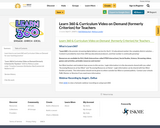
Learn how to use Learn360 and Curriculum Video on Demand for your teaching practice!

Update your skills, learning and understanding and learn about how to use these great resources at your own pace.

MSS LEAD Teacher Refresher Session iLearn 2022approx 1 hour
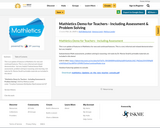
This is an update of features in Mathletics for new and continued features. This is a very informal and relaxed demonstration - but very helpful!
Saskatchewan Math assessments, problem solving & reasoning, early learning, rich tasks by Dr. Marian Small & printable materials are included in this demo!

This collection of support videos can help you navigate and troubleshoot your way through most Mathletics questions and issues.
Learn how to do everything from adding your classes, to using Meritopia, and much more!

Find support videos, guides, printables, webinars, rollover information and more on this very useful site!

Immersive Reader is part of the Learning Tools included in Microsoft Office 365 and Office 2016 applications. How to find Immersive reader in popular apps like OneNote Online, 2016 and iOS iPad, and Word Online.
Great free reading tool for Dyslexic / SEND / EAL Students in Office 365

Are you NEW to Nearpod and don’t know where to start? This workshop will help you get started. Learn how to navigate the Nearpod platform with lots of time to practice and ask questions.
By the end of this webinar, you’ll know how to:
-Log in to your Nearpod Account
-Navigate the Nearpod Home Page
-Search Lessons
-Launch Lessons
-Share Lessons
-Access Reports
-Find Help
Before viewing the recorded webinar, you will need to have a Nearpod account set up. Sign up for free at https://nearpod.com/signup/?oc=LogInTopNav
Check out other Nearpod resources in the Resource Bank:
- https://resourcebank.ca/authoring/3364-nearpod-for-teachers-webinar-resources
- https://resourcebank.ca/courses/student-engagement-platform-nearpod
- https://resourcebank.ca/courses/calm-kids-nearpod

This video was created by Cindy Lee from noredink, specifically for Sun West teachers. It walks teachers through how to use and leverage noredink to help teaching writing and literacy using the free version. If you have any difficulty playing the video within the resource, it is also attached as a file that you can download to view. Click the two arrows in the bottom right corner of the screen to enlarge the video for a better viewing experience.

"Pearson School eText is an easy-to-use database of content available to you anytime and anywhere that you have internet access. Students and teachers log in using unique information to access all of their content."
There are books available for Math, ELA, Science & Social Studies.

This guide was created to support teachers with using Seesaw (free or paid accounts) at Sun West.Topics covered include: What is Seesaw?Where to start if you are new to SeesawAdministrator Must Do ListTeacher Must Do ListSetting up new classesClass codesEmail sign in Adding Co-teachersAdding familiesCheck-list

At Sun West we have access to: Learn 360, Criterion on Demand and ACF.
These resources allow you to stream educational videos and movies (from current to old). Learn 360 goes well beyond this with resources from everything from videos, interactives, science experiments, maps, fact sheets, math activities and an encyclopedia.

The following is a collection of webinars to support teachers with using the NFB's Campus Resource that is currently avaiable free in SK. "Established in 2012, CAMPUS is a subscription service that offers expanded online access to NFB educational resources—a collection that includes films, interactive productions and teaching tools. The service allows users to create their own classroom-ready playlists and chapters.Benefits include online access to thousands of educational films, a growing collection of educational interactive productions, and an extensive bank of teaching resources. These resources include study guides, thematic playlists, and notes on appropriate grade levels and curriculum. Subscribers are able to create their own classroom-ready playlists and chapters"