
This site offers a fun guide to gardening for kids.
- Subject:
- Science
- Material Type:
- Activity/Lab
- Homework/Assignment
- Author:
- University of Illinois
- Date Added:
- 03/26/2020
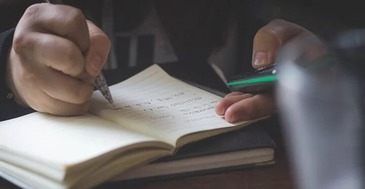
This is a collection of resources to support learning at home for students in Grade Seven to Nine.
Please keep in mind that this is a small selection of what is available in The Resource Bank, but these are "the best of the best" resources. Please feel free to browse other hubs, collections and do keyword searches to find more amazing resources for learning at home. You can learn more about using The Resource Bank fully on our free training site at https://resourcebanktraining.weebly.com/ under "Learn the Basics" in the top right corner.
To find out what outcomes your child should be learning about in their specfic grade, please visit our Outcome Maps.
Sun West families have access to Mathletics, Sora, Learn360 and Pearson E-Text to assist with learning. Please contact your child's classroom teacher for user and password information.
If you find there are too many resources to sort through, you can filter the results using the “Filter Resources” area on the left side of the screen. Select “Subject Area” to narrow your results to a specific subject.

This site offers a fun guide to gardening for kids.

Create and compose electronic sounds and songs using an online simulator.

This site provides links and information on 9 classic board games that you can play online: (downloads with Android or iOS)
1. CATAN UNIVERSE (free)
2. BOGGLE WITH FRIENDS (free)
3. CLUE (paid)
4. BATTLESHIP (free)
5. MONOPOLY (paid)
6. SCATTERGORIES (free)
7. RISK: GLOBAL DOMINATION (free)
8. SCRABBLE GO (free)
9. THE GAME OF LIFE (paid)

Learn about and play games related to classical music and its composers.

This site offers daily free science or cooking experiments to do at home.

If you want to learn to program, you need to write (a lot of) code.
At CodeCombat, our job is to make sure you're doing that with a smile on your face.
Click "Play" then complete the pop up in the top right corner to create a free teacher account. Students can also get started without an account.

This site offers the opportunity for students to Code a Dance Party to share with their friends. Use coding and music to be creative. Included are dance party activities, teacher resources, and an unplugged dance party activity where no computers are needed and student can learn coding concepts to choreograph a dance party. together. Look for lots of videos and resources for inspiration.

Get your students coding in no time!
CodeMonkey is a fun and educational game-based environment where kids learn to code without any prior experience. After completing CodeMonkey's award-winning coding courses, kids will be able to navigate through the programming world with a sense of confidence and accomplishment.

CodeNames is a great game to play with your friends. All you do is:
- create a room
- choose the language of the word cards and start the game
- share the room URL with your friends
- have fun!
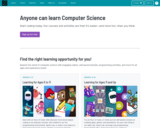
FULL COURSES are available here for students.
Learn to make your own game, app, or computer drawing. (K-5)
Build real working apps, games and websites using blocks, JavaScript, CSS, HTML and more. (6-9)
Go beyond Code.org and take university courses online or learn a new programming language. (10-12)
Plus access to all the Hour of Code games/coding activities!

"All the courses on Codecademy are free. The free course catalog features hundreds of hours of content that help learners develop skills in their desired programming language. However, CodeCademy offers a “pro” option that allows tailored lessons and tutorials for the user as well as live tutoring."
You have to make an account to use this excellent site. You can learn 180 hours of content for FREE! You can sign up to do more for a cost if you wish.

This site offer a comprehensive coding platform has impressive resources for teachers. This learn-to-code program has the breadth and depth required to meet the needs of almost any teacher. The aim is to help teachers and families inspire the next generation of computer scientists.

At this site coding is broken out into grade level activities. Lots of examples to explore.
Everything you need to participate in the Hour of Code in December can be found here!

Codesters combines a fun online coding platform for students, a powerful learning management system for teachers, and built-out coding lessons so you can start teaching kids to code in your school today.

Code to Learn offers free resources to Canadian students and teachers to help them learn coding, robotics, computational thinking, and 21st century skills.

Whether you’re a parent/guardian or a student learning independently, the options below are engaging, easy-to-try ways to begin your exploration of computer science.
Try an Hour of Code
Watch a short video series about the basics of CS
Take an introductory, self-paced course
Create a game or an app
Try CS without a computer ('unplugged' & mobile options)
Learn CS from the Code.org team and special guests

"TakingITGlobal is launching Code to Learn@Home to continue to serve students during COVID-19 closures. In partnership with LCSI, Cisco, Fair Chance Learning, and with support from the Government of Canada, we're offering coding and computational thinking learning experiences for students of all ages."
You can find past live videos here to do at home (or at school!).

Codingville offers an easy and engaging way for students to learn coding/digital skills in a self-directed online environment.
Students and teachers will develop their coding/digital skills through Blockly coding. Blockly coding is a visual coding language where the user builds code by stacking ‘blocks’ together. These ‘blocks’ are chunks of code that can be translated into professional textual code, which is JavaScript. Students will learn how to code by using Blockly in a series of ‘Journeys’. Each journey culminates with a capstone project, and a final project that focuses on developing a web app. A journey is approximately 21 hours of content and is differentiated into specific grade groupings and skill sets: Grades 1-3 students, Grades 4-6 students and Grades 7-12 (middle/high school).
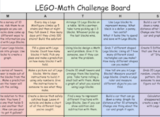
This amazing collection of activities includes boards for:
*Math
*Lego at home
*Cardboard STEAM
*Unplugged Coding
*Video call challenges
*Icebreakers
*ELA
*Mindfulness
*Rain day STEM
*Rock, paper, scissors
*STEAM challenges for home and school
*Outside STEAM
*Winter STEAM

If you use the Collins Dictionary website for looking up definitions or synonyms, then take a look at the translator. You can input text and translate it to and from over 60 languages.
While this translator has minimal features, the translations come from Microsoft and there is a convenient copy button for the text you receive. If you are in the market for a basic translator on a site with a dictionary, thesaurus, and grammar tools, Collins Dictionary is the one for you.