
STEM challenge printout
- Subject:
- Science
- Material Type:
- Diagram/Illustration
- Teaching/Learning Strategy
- Date Added:
- 09/10/2018
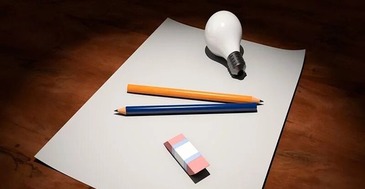
This collection features resources you can use with students to enrich or extend their learning in Math. Some of these are quick and fun activities to switch gears when done math work. Other resources are included for passion projects and exploration. Enjoy!

STEM challenge printout

This template offers an outline for getting you started with designing STEM challenges.

This powerpoint focuses on:
-Defining STEM/STEAM
- Benefits of STEM/STEAM
- STEM/ STEAM Format
- Assessing STEM/ STEAM
- Showcasing STEM/ STEAM ideas and resources
- Connecting to Outcomes/ Planning Time

STEM Challenges Powerpoint
Workshop Targets:
•Defining STEM/STEAM
•Benefits of STEM/STEAM
•STEM/ STEAM Format
•Assessing STEM/ STEAM
•Showcasing STEM/ STEAM ideas and resources
•Connecting to Outcomes/ Planning Time
•Feedback

Science Bob is a fun, interactive site that has several different areas for kids to choose from.
There are videos, experiments, science fair ideas and a research help link with many fantastic links to other sites.

Science Kids is the home of science & technology on the Internet for children around the world.
Learn more about the amazing world of science by enjoying our fun science experiments, cool facts, online games, free activities, ideas, lesson plans, photos, quizzes, videos & science fair projects.
-facts
-experiments
-games
-quizzes
-lessons
-videos
-projects
-science fair
-images
-fun stuff!

Do you like video games? They're awesome! They let you explore strange worlds, become cool characters with mind blowing powers and take on quests you can only dream of. But wouldn't it be amazing to design your own quests, and create your own worlds?
The Game Academy teaches children how to code games using the amazing Scratch software. This helps remove some of the significant learning curve involved in using Scratch.

This design challenge from Chris Woods will have your students tapping into their creativity and a wealth of skills including Math to build a better shoe!

Slow Reveal Graph (#slowrevealgraph) is an instructional routine that promotes sensemaking about data. This highly engaging routine uses scaffolded visuals and discourse to help students (in K-12 and beyond) make sense of data. As more and more of the graph is revealed, students refine their interpretation and construct meaning, often in surprising ways. This routine increases access for students without sacrificing rigor or engagement.
You will find all types of graphs for all ages of learners from elementary to high school.
Here are the steps:
- It starts with a graph that has been stripped of context: its numbers, its labels, its title.
- The teacher facilitates a discussion around what students notice and wonder. (The slides give discussion suggestions)
- Then another slide is revealed.
- Students identify what information is new.
- Then another slide is revealed.
- Again, students identify what information is new (the title) and discuss how this changes their understanding of the graph.
- As more slides are added, more insight into this data representation is revealed.
The introductory page for the graph also offers more information about the context for this graph, other content connections, and paired texts for students to explore.

I decided to do this activity as a fun way to get my students engaged in the ever daunting physics unit in science 10. This activity was very easy to set up and I already had access to most of the materials at school. The basic idea of this was to create a launcher or sling shot with the materials you are given that will launch your army man the farthest. I gave each group 3 tries as sometime the launch didn’t go as planned. We marked the farthest launch and I had a prize for the winning group.

There is a paid and a free version of this tool. Teachers can sign up for free.
There are several options of pre-made lessons on this site (some are free and some cost money.) But you can also make your OWN. You can use existing PowerPoints to make presentations or lessons and add in video, quizzes, surveys, polls, etc. Kids can even draw their answers to questions.
"Nearpod is an award-winning student engagement platform with ready-to-run interactive lessons for K-12 teachers. Explore interactive lessons and interactive activities."

This is not just for summer! If students are finding Everfi's Hockey Scholar too difficult - this is a great alternative option.
Each summer, students lose critical math and literacy skills, which can widen the achievement gap among students. To prevent this “summer slide,” EVERFI has partnered with Major League Baseball to develop a continuous and engaging learning experience that prepares students of all backgrounds to enter the next school year on track. The 18-week program, targeted to 4th and 5th graders, unlocks activities at regular intervals and offers rewards for progress and consistency along the way. Students engage with content that reinforces critical math and language skills while enjoying the freedom and motivation of a baseball-themed, game-based learning experience.
This Course Covers
Units of Measure
Place Value
Arithmetic
Geometry
Spelling
Phonemic Awareness
Vocabulary
Comprehension

One of Ditch That Textbook's newest resources is called TEACHFLIX
TEACHFLIX offers tons of great YouTube videos for your class all in one place. It's quite a collection! Check it out!
You'll find sections on: 360 Videos, Computer Science, Elementary History, Middle & High School History, Elementary Mathematics, Middle School Mathematics, High School Mathematics, Elementary Science, Middle School Science, High School Science, Read Alouds, and Virtual Field Trips
You can browse by elementary, middle school and high school OR by content area!

Kodu lets students create games on Windows PCs via a simple visual programming language. Kodu can be used to teach creativity, problem solving, storytelling, as well as programming. Anyone can use Kodu to make a game, young children as well as adults with no design or programming skills. No previous experience is required!
You will find videos, lessons, and many other resources to get started.
The software is free!

This article looks at a short and sweet way to try PBL/Inquiry/Passion Projects/Genius hour,
You can do this for a day or a week.
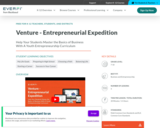
NFTE Venture – Entrepreneurial Expedition™ is designed to teach students to think entrepreneurially about business and life.
Using case studies, interactive business simulations and personal development activities, this course teaches important basic business skills.
Students develop a personalized plan for their individual business, including finance, marketing, team-building and market research, along with a roadmap for academic and career success.
This Course Covers:
Budgeting and Building Startup Capital
Generating Business Ideas
Market Research
Growing a Business
Finances: The Cost of Doing Business
Marketing: Promoting your Business
Creating your Business Pitch

The attached document has 14 ideas for things students can do when their classroom work is done. Download the list below. For younger or older students you can modify the list if needed.

Explore. Imagine. Laugh. Share. Create. Learn. Smile. Grow.
"Welcome to Wonderopolis®, a place where natural curiosity and imagination lead to exploration and discovery in learners of all ages. Each day, we pose an intriguing question—the Wonder of the Day®—and explore it in a variety of ways.
Wonderopolis was created by the National Center for Families Learning (NCFL) in 2010, and it has become one of the most popular education sites today."
Sign up to get the wonder of the day right to your inbox!

If you're looking for ways to engage students in math-based conversations, and how to have students use math to justify their ideas, this is a great site!
Teachers can sign up for mini-workshop to learn about how to implement Would You Rather Math into your classroom routines. In the workshop you will explore some sentence frames, what happens when things don’t go as planned, how to use the prompts in a remote learning setting, and much more.
Find "Would You Rather" prompts for students K-12. Use the sample template provided or make your own.

“Would you Rather?” daily math challenges...usually money related.
Copy and paste this URL to give the students a worksheet to help them make and back up their decision.
Worksheet: http://www.wouldyourathermath.com/wp-content/uploads/2014/06/would-you-rather-11.pdf