
This YouTube video offers guitar lessons for beginners.
- Subject:
- Arts Education
- Material Type:
- Activity/Lab
- Homework/Assignment
- Date Added:
- 03/23/2020
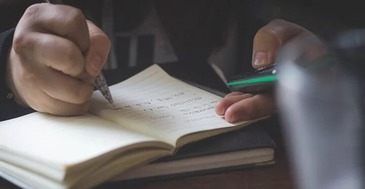
This is a collection of resources to support learning at home for students in Grade Seven to Nine.
Please keep in mind that this is a small selection of what is available in The Resource Bank, but these are "the best of the best" resources. Please feel free to browse other hubs, collections and do keyword searches to find more amazing resources for learning at home. You can learn more about using The Resource Bank fully on our free training site at https://resourcebanktraining.weebly.com/ under "Learn the Basics" in the top right corner.
To find out what outcomes your child should be learning about in their specfic grade, please visit our Outcome Maps.
Sun West families have access to Mathletics, Sora, Learn360 and Pearson E-Text to assist with learning. Please contact your child's classroom teacher for user and password information.
If you find there are too many resources to sort through, you can filter the results using the “Filter Resources” area on the left side of the screen. Select “Subject Area” to narrow your results to a specific subject.

This YouTube video offers guitar lessons for beginners.
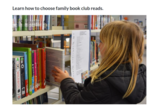
Start a family book club!

This graphic organizer outlines the difference between a summary and a paraphrase. It also outlines the steps in writing a summary. A short selection is included for practice. This is a good resource for any subject area.

These tutorials will teach you how to draw animals, people, flowers, landscapes and more.

This site offers views from the Hubble Telescope.
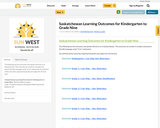
The following are the outcomes each grade will work on in Saskatchewan. The outcomes are written in student and parent friendly language using "I Can" statements.
You will find all the outcomes organized by grade and subject for the full year.

Final projects can help students summarize and review content from the entire semester. Plus, they can create fantastic products with what they've learned!
Projects let students take what they’ve learned, put it all together and show off a little of their own creativity and personality.
Options include:
1. Create a website
2. Create a screencast video
3. Make a single multimedia webpage
4. Connect with a cause
5. Create an infographic
6. Create a series of podcasts
7. Do a genius hour-style project
8. Create an annotated collection
9. Tell it as a story
10. Make an explainer video

Illuminations works to serve you by increasing access to quality standards-based resources for teaching and learning mathematics, including interactive tools for students and instructional support for teachers.
The website includes:
- Lesson plans
- Online math strategy games against a computer or other players across the world
- Activities
-

ImTranslator is a great site for translations and comparisons at the same time. You can get a simple translation, back translation, and comparison between PROMT, Google, and Microsoft translators all at a same place. The site offers tons of languages as it links to other popular translation services like Google too.
As for extras, there are a bunch of helpful tools like the Back Translation tool which automatically translates the target text back to the original—this helps you compare for accuracy.
Take advantage of the automatic language detection, dictionary, spelling, and decoder feature with checkmarks. Or use the buttons to copy, paste, use text-to-speech, or share the translation via email. ImTranslator also provides special accent characters that include currency, math, and company symbols.

Use imagination and creativity to create pictures out of abstract squiggles and marks.

This site offers a wide range of FNMI resources for grades K-12.

Indigenous people have long passed on knowledge from generation to generation through oral traditions, including storytelling. Storytelling teaches history, values, beliefs and ways of life.
Enjoy this series of oral stories told by Elder Hazel, where you'll hear all kinds of fascinating stories.

Students will create an infographic to share knowledge and data about an issue or science topic they are studying.

What Is It?
INNER EXPLORER PRESENTS A MINDFULNESS APP FOR FAMILIES - Helping Parents Raise Mindful kids.
Inner Explorer is a free mindfulness app (for Apple and Android) from Inner Explorer. Hundreds of school districts use Inner Explorer's mindfulness program to help educators and students become socially-emotionally present and handle situations with calmness and resilience.
Inner Explorer @ Home is specifically designed for parents and caregivers to use with their children and features daily guided mindfulness practices for all age-groups.
THE BENEFITS AND 5 W's OF MINDFULNESS
1. What is Mindfulness?
Mindfulness means paying attention to what’s happening right now with curiosity and kindness and without judgment.
2. Why Mindfulness?
Mindfulness is popular because it is very effective for reducing stress and for improving focus which helps learning.
3. When?
One can practice mindfulness any time. However, practicing mindfulness in the morning often sets the tone for a calm and lovely day.
4. Who?
Inner Explorer was designed for Pre K – 12th grade students. However, many adults utilize the program on a daily basis. Practicing as a family magnifies the benefits and creates calm and connection.
5. Where?
Practicing in as quiet a place as possible is always a good idea to minimize distractions.

Pobble365 helps to keep students writing. Every day, Pobble365 provides a weird, wonderful, and/or thought provoking image to spark ideas for discussions and writing. It is free and along with a different idea-inspiring image every day, Pobble365 provides a story starter, discussion questions, as well as sentence challenges and “sick sentences” to build language skills. If students don’t have online access, images and writing supports can be printed and photocopied.
The activities include a prompt, sentences stems, vocabulary bank, questions, and challenges to help you scaffold your lesson.
You will need to sign up and make an account to access the resources, but it is free to do so and each day includes a free prompt. You can also create your own!
Get your students writing every single day!

What Is It?
This checklist from Respectful Ways contains 14 activities for families to foster creativity, prompt discussion, expand children's imaginations, and cultivate social-emotional growth. Respectful Ways created these fun, interactive activities to guide family members through the process of recognizing and navigating negative feelings, understanding the origins of emotions, and help everyone cope with stress.

Interland is an engaging and fun online site that makes digital citizenship and safety lessons into a game. There are four fun games to choose from.

You can take a tour of 18 different scenes from the International Space Station with this Google Earth tour. Visit the Columbus Research Laboratory, SpaceX Dragon Docking Vehicle and more!
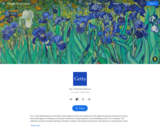
"The J. Paul Getty Museum at the Getty Center features works of art dating from the eighth through the twenty-first century, showcased against a backdrop of dramatic architecture, tranquil gardens, and breathtaking views of Los Angeles. The collection includes European paintings, drawings, sculpture, illuminated manuscripts, decorative arts, and European, Asian..."
Take a virtual tour of the J. Paul Getty Museum from the comfort of your classroom or living room!

A large colelctional of journal topics, story starters, reading log forms, and resources for teaching writing