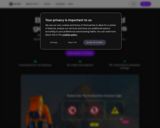Glitch is the friendly community where everyone can discover and create the best stuff on the web.
From useful tools that solve problems at work, to cutting-edge VR experiences, smart bots, and apps that help advance important causes, Glitch is a unique community where people have built over a million projects for you to discover, with new ones are popping up every day.
If you’re new to Glitch, just explore some of the featured projects or categories to check out fun games to play or try out handy little apps. It’s like a familiar App Store, but almost everything is free and created by regular people like you.
But if you don’t find exactly what you want, that’s where the magic happens.
Every app on Glitch can be remixed. With just a click, you get your own copy of the app that you can customize, personalize, extend and build on to your heart’s content.
If you’re not a developer, don’t sweat it — you can make simple changes as easily as you edit a spreadsheet. Apps update live as you type. You can even share the project with a friend or colleague and they can work on the same code at the same time as you. It makes collaborating on code as easy as sharing in Google Docs. And if you get stuck, you can just raise your hand for help!
From students who are just seeing their first line of code, to some of the best programmers at the biggest tech companies, everybody is on Glitch and ready to help each other out.
Check back on Glitch each day, and we’ll show you cool, inspiring, useful apps and sites that you won’t see anywhere else, made by some of the most creative people on the internet.