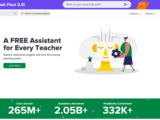Available for both iOS and Android: (copy and paste url into your device browser)
- Apple: https://apps.apple.com/us/app/snapseed/id439438619
- Google Play: https://play.google.com/store/apps/details?id=com.niksoftware.snapseed&hl=en_CA&gl=US
Snapseed is a free photo-editing app where you can take photos in the app and edit them, or edit photos already in your camera roll.. It includes a large number of preset filters to apply to your photos, but there are also 29 tools you can use to apply precise and fine-tuned effects, such as tune, curves, crop, brush, perspective, HDR scape, vintage, retro lux, portrait, lens blur, frames, vignette, text, and more. You can also save a combination of edits as a particular "look" that you can then easily apply in one tap to other photos.
There are built-in tutorials that quickly show you how to achieve certain looks, from vignettes to vintage postcards. Each one is very short, listing the tools that are used in the tutorial, then going through what you need to do with step-by-step visual examples.
One particularly handy aspect of Snapseed is how easy it is to undo and revise work. At any time, you can undo or change any edits made so far, allowing you to access each edit separately. Then, once you're done with your image, you can share it, open it in another app, export it (creating a copy with permanent changes), or save it, which saves the image along with its edits that you can still undo/change in the future.