
Communication Bulletin detailing MySchoolSask update for the month of March
- Subject:
- Education
- Educational Technology
- Material Type:
- Primary Source
- Date Added:
- 06/26/2019

Communication Bulletin detailing MySchoolSask update for the month of March

Back to school and training information about MySchoolSask

MySchoolSask Bulletin #6
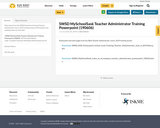
Powerpoint from the SWSD School Lead training Teacher administrator June 6, 2019 training session with handouts and speaking notes for each slide
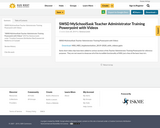
SWSD MySchoolSask Teacher Administrator Training Powerpoint with Videos
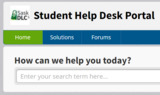
This resource is great at helping you figure out all the tips and tricks you need to be a successful online learner!
SASK DLC STUDENTS IF YOU HAVE NOT BEEN TO THIS RESOURCES, PLEASE GO AND SEE WHAT IS AVAILABLE!
*how to request and register for a course
*connecting with your teacher
*common "how to" information E.g. record a video, screen capture, check grades, get your Microsoft credentials, etc.
*online etiquette
*DLC go information and help
*Subject specific guides E.g., writing a science lab
*Leaner resources

This microtutorial will show you how to save and retrieve resources in your Resource Bank account.

Video on how to save and export using Audacity

With Scratch students will creates stories, games and animations, It will draw students of all types into coding and lay a foundation for future learning.

ScratchJr is an app that is available through Apple (https://apps.apple.com/us/app/id895485086?ign-mpt=uo%3D4) or Google Play (https://play.google.com/store/apps/details?id=org.scratchjr.android).
With ScratchJr, young children (ages 5-7) learn important new skills as they program their own interactive stories and games.
By snapping together graphical programming blocks, children can make characters move, jump, dance, and sing. In the process, children learn to solve problems, design projects, and express themselves creatively on the computer. They also use math and language in a meaningful and motivating context, supporting the development of early-childhood numeracy and literacy. With ScratchJr, children don’t just learn to code, they code to learn.

This microtutorial will show you how to find resources using SK curricular outcome.

This tutorial explains how to find resources using our featured collections.

This tutorial will explain what hubs are and how to use them to find resources.

Please note:
*You will need to be logged into your blackboard account to access these resources
*Click the green button on the left to enrol to gain access
*Contact network services if you require support at stans@gov.sk.ca or 1-866-933-8333
The Secondary PAA Implementation Support organization houses a variety of materials to support the implementation of several PAA curricula. As members of implementation working teams, teachers developed, adapted or identified resources/materials for:
Accounting 10, 20, 30;
Career and Work Exploration 10, 20, A30, B30;
Financial Literacy 20, 30;
Information Processing 10, 20, 30; and,
Robotics and Automation 10, 20, 30.
Disclaimer: These resources have not undergone a formal evaluation. Due to copyright permissions, full access to this space is limited to educators in Saskatchewan.
Educators can self-enrol in the organization after logging into Blackboard. Please note that any teacher in Saskatchewan has access to these resources.
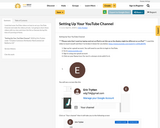
I watched some YouTube videos on how to set up a YouTube Channel and make the videos private. I am going to share these videos with my class and share the link on Seesaw during this time of Learning at Home.

Directions on how to setup Kid Blog and how to links

On March 6th, 2020, a presentation was held for Sun West teachers considering delivering course content through Moodle. This presentation covered topics ranging from setting up assignments and quizzes, generating forum discussions, and grading.

"Skills Canada Saskatchewan is a not-for-profit Provincial Organization that promotes skilled trades and technologies to young people in Saskatchewan."
This site has a wealth of information about skills and tech and the trades in SK.
*Skills for success - learn about the skills you need for success - videos
*Skills competitions - find skills competitions
*Skills Profiles - learn about construction, employment, IT, manufacturing & engineering, services and transportation skills
*Programs - trade & tech days, National Skilled Trade and Tech Week

Video on How to Screencast- Using the Smart Recorder
Video on Using Smart Tool Recorder

This site has 12 social media-inspired Google Slides templates to create mock versions of social media sites.