
Series of videos on Intellectual Property created by the team at Crash Course
- Subject:
- Law
- Social Studies
- Material Type:
- Lesson
- Provider:
- Crashcourse
- Date Added:
- 05/21/2018

Series of videos on Intellectual Property created by the team at Crash Course

A recent report says Canada needs to welcome 30,000 immigrants to offset a labour shortage and the rapid rate of retiring farmers, but there are challenges f...

Students are introduced to the concept of an environment and the interactions within it through written and hands-on webbing activities. They also learn about environmental engineering careers and the roles of these engineers in our society.
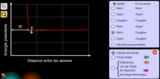
Une série de simulations provenant de l’Université de Colorado à Boulder pour les 9e – 12e au sujet des sciences. Cette simulation démontre le processus des interactions atomiques.
Explorez les interactions entre diverses combinaisons de deux atomes. Activez les flèches de force pour voir soit la force totale agissant sur les atomes, soit les forces attractives et répulsives individuelles. Essayez l'atome "Attraction réglable" pour voir comment le changement des paramètres affecte l'interaction.

Great activities sorted by grade - you can also sort them by subject by selecting that in the top left corner!
For Grades 3-12 & ungraduate.

The objective of this activity is for students to become familiar with common cognitive biases they may experience while making financial decisions. Students race to match definitions and examples of how biases show up in a personal finance context to the corresponding biases.

What Is It?
This checklist from Respectful Ways contains 14 activities for families to foster creativity, prompt discussion, expand children's imaginations, and cultivate social-emotional growth. Respectful Ways created these fun, interactive activities to guide family members through the process of recognizing and navigating negative feelings, understanding the origins of emotions, and help everyone cope with stress.

Put every student on the path to success!
Identify gaps, help students learn and measure growth all in one easy system. In the classroom and at home.
Quickly identify learning gaps with diagnostic and formative assessments.
Give students differentiated assignments to remediate, reinforce or challenge.
Monitor progress towards standards mastery to ensure students stay on track.

This is a great already pre made with slide transitions and animations if you are making study games, etc! All you need to do is plug in your own questions and content!

KiteModeler was developed in an effort to foster hands-on, inquiry-based learning in science and math. KiteModeler is a simulator that models the design, trimming, and flight of a kite. The program works in three modes: Design Mode, Trim Mode, or Flight Mode. In the Design Mode (shown below), you pick from five basic types of kite designs. You can then change design variables including the length and width of various sections of the kite. You can also select different materials for each component. When you have a design that you like, you switch to the Trim Mode where you set the length of the bridle string and tail and the location of the knot attaching the bridle to the control line. Based on your inputs, the program computes the center of gravity and pressure, the magnitude of the aerodynamic forces and the weight, and determines the stability of your kite. With a stable kite design, you are ready for Flight Mode. In Flight Mode you set the wind speed and the length of control line. The program then computes the sag of the line caused by the weight of the string and the height and distance that your kite would fly. Using all three modes, you can investigate how a kite flies, and the factors that affect its performance.

Students can work through this interactive website to pick where they will live, their occupation industry, choose their budgeted expenses for living arrangements, transportation, food spending, shopping, utilities, entertainment, personal expenses, student loan payment, and other expenses. They can work through this many times to see the outcome of various scenarios and living arrangements.

A handout for students to self check their understanding of math.

5 point math notebook rubric.

This is a free student interactive notebook that sparks excitement, and takes learning to a new level.
This is a digital template you can use in Canva.
You'll have to provide your name and email to download the notebook, but you can unsubscribe at any time.
From Ditch That Textbook
"Interactive notebooks have taken lots of classrooms everywhere by storm. The idea: a central space where students can create, write and make meaning.
When they’re done well, students get that spark of excitement. Learning goes to a different level.
When they’re done poorly, it becomes worksheets glued to pages.
Interactive notebooks don’t have to go in paper notebooks, though.
This is why we've partnered with Matt Miller and Ditch that Textbook to give you a digital interactive notebook made in Canva that incorporates EduProtocols. It's a win-win!"

Summary: Students will create an interactive portfolio, using Adobe InDesign.
Demonstration of Creativity: Photography, by nature, is creative. Throughout
this course, students have demonstrated the use of the photographic triangle,
used different lenses, critiqued images, explored photojournalism and product
photography, manipulated and adjusted photographs, and much more. Although
the main focuses of Photography 20 is to acquire knowledge and develop skills in
photography, it’s the creativity that can make a photo stand out. This project
allows students to showcase their creative talent in a practical and relevant
manner.

As a pilot teacher for the new Physical Science 20 course, the challenge in the pilot year is to develop the
course content to meet student interests and student needs, while meeting the outcomes indicated by the new
curriculum. In an effort to teach outcomes and appropriate indicators, Aaron Biberdorf of Sun West Distance
Learning Centre and I developed an action plan to find interactive or virtual labs for each outcome for the
three major units of Physical Science 20. This would be most beneficial for the Distance Learning Centre,
where students are studying a science course but may not have access to lab materials while working
independently. Further, for students who are absent in a regular classroom and miss a lab, the virtual lab(s)
could be an alternative assignment.

This is an interactive questionnaire for students to learn about where the "fit" in the Canadian (or provincial) economies, how they compare to the rest of the population. It compares our SK population to the rest of Canada, job interests to where the rest of Canadians are employed and budget choices to others. It's interesting for students to see how the statistics of other Canadians and how they compare (across ages and geographies).

An interactive applet and associated web page that demonstrate the intercept (b) of a line. The applet has two points that define a line. As the user drags either point it continuously recalculates the intercept, the point where the line crosses the y-axis at x=0. Can be used in conjunction with the slope to derive the equation of a line. The grid, axis pointers and coordinates can be turned on and off. The intercept calculation can be turned off to permit class exercises and then turned back on the verify the answers. The applet can be printed as it appears on the screen to make handouts. The web page has a full description of the concept of intercept, a worked example and has links to other pages relating to coordinate geometry. Applet can be enlarged to full screen size for use with a classroom projector. This resource is a component of the Math Open Reference Interactive Geometry textbook project at http://www.mathopenref.com.

An interactive applet and associated web page that demonstrate the concept of the intercepted arc - 'That part of a circle that lies between two lines that intersect it'. The applet shows a circle with part of it's circumference highlighted and the central angle shown. As the user drags either end of the arc it is redrawn and the intercpted arc changes. Applet can be enlarged to full screen size for use with a classroom projector. This resource is a component of the Math Open Reference Interactive Geometry textbook project at http://www.mathopenref.com.

Examine the concept of interest.
Teacher Guide included.
3-5 hours