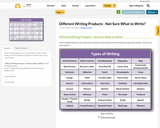
If your student/child is not sure what they can write, use this handy chart from Scholastic to get them started. There are so many choices!
- Subject:
- English Language Arts
- Material Type:
- Activity/Lab
- Date Added:
- 03/18/2020
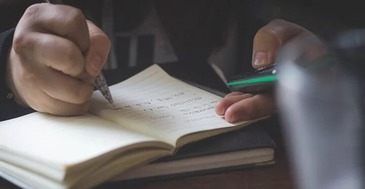
This is a collection of resources to support learning at home for students in Grade Seven to Nine.
Please keep in mind that this is a small selection of what is available in The Resource Bank, but these are "the best of the best" resources. Please feel free to browse other hubs, collections and do keyword searches to find more amazing resources for learning at home. You can learn more about using The Resource Bank fully on our free training site at https://resourcebanktraining.weebly.com/ under "Learn the Basics" in the top right corner.
To find out what outcomes your child should be learning about in their specfic grade, please visit our Outcome Maps.
Sun West families have access to Mathletics, Sora, Learn360 and Pearson E-Text to assist with learning. Please contact your child's classroom teacher for user and password information.
If you find there are too many resources to sort through, you can filter the results using the “Filter Resources” area on the left side of the screen. Select “Subject Area” to narrow your results to a specific subject.
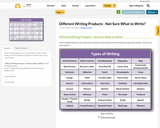
If your student/child is not sure what they can write, use this handy chart from Scholastic to get them started. There are so many choices!

Practice making smart choices online and in life with these free resources, games and activities from Common Sense Media. The resource include videos, downloadables, interactive websites and apps.

Practice making smart choices online and in life with these free resources, games and activities from Common Sense Media. The resource include videos, downloadables, interactive websites and apps.

"Introduce students in grades 6–8 to Digital Compass™ by Common Sense Education. The award-winning game is an innovative way to give students the freedom to explore how decisions made in their digital lives can affect their relationships and futures.
Through the suite of popular choose-your-own-path games, students play through the perspective of one of eight main characters, each of whom is facing a different digital citizenship dilemma. The varied story paths and multiple decision points encourage students to play repeatedly in order to explore alternative courses of action. Games are also available in Spanish."
Students will be able to:
• Find facts and gather data for conscientious decisions
• Synthesize information and evaluate options
• Assess situations in order to make informed judgments
• Reflect on decisions and determine alternative choices
• Build interpersonal empathy by role-playing and taking the perspective of others
• Develop skill-based competencies through game-based learning
• Apply learnings to real-world situations
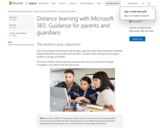
This support from Microsoft has been designed specifically with parents in mind.

"Do Yoga with Me is one of my personal favourite sources for good home workouts, obviously of the yoga variety! Many of their classes are filmed outdoors in beautiful British Columbia, Canada. The level of instruction is top-notch and there are videos that focus on pretty much every part of the body (e.g. hips, hamstrings, back, etc.), so you can target the area that you need to work on most."
Any video with a plus symbol in an orange/yellow circle requires a subscription but all others are free to access. You can use the filters at the top of the page to filter your search.

Kids news articles! Kids current events; plus kids news on science, social studies, sports, world, environment and more!

Have you ever been interested in what it really costs to live somewhere per month?
Dollar Street let's you explore how others live all over the world based on their monthly income. You can click the photos to learn ore about the families pictured.
See how people really live.

Doodle Splash combines the process of drawing with analytical thinking by pairing online drawing with writing prompts that encourage students to make connections between their visual designs and the text.

DrawTogether is a growing, evolving show/newsletter/community/space for kids and grown-ups who want to draw, get creative, curious and connect with the world around us.
Sign up to start receiving the free DrawTogether newsletter once a week, usually on Fridays: videos, podcasts, activities and other heart/art fun for kids.
Explore the site and find lots of fun ideas of how to create awesome things!

Learn any language for free! French included!
German, Italian, Spanish, Japanese, Chinese and more.

Use these free activities to help kids explore our planet, learn about global challenges, think of solutions, and take action.

Use these free activities to help kids explore our planet, learn about global challenges, think of solutions, and take action.

This site offers all things earthquakes, with the following topics:
Science of Earthquakes
Earthquake Animations
Science Fair Projects
Become an Earthquake Scientist
Cool Earthquake Facts
Today in Earthquake History
Learning Links
Earthquake Photos
The Story of Plate Tectonics
Latest Earthquakes

This site offers how to draw tutorials for your favorite cartoon characters.

Edge Factor's smart platform and story-driven tools inspire people to explore, prepare and connect on their career journey. Together with schools, companies and service providers, we empower learners of all ages to discover careers and get connected to real-world opportunities.
Sign up for free.

The Edgerton Center is a home for experiential learning for students of all ages. Check out their cool projects to inspire the creative side of children!

Don't do the work if you don't have to.
Ditch That Textbook has lots of Google Slides, Drawings, PowerPoint and Jamboard templates that you and your students will just love.
Included are: Social Media Templates, Game Templates, Interactive Activities, Graphic Organizers, Lesson Plan Templates, Communication Templates, Feedback Templates, Exit Ticket Templates, Back to School Templates,
End of Year Templates.
Just to mention of few of the templates, check out: Jeopardy, Family Feud, Who Wants to Be a Millionaire, Comic Strip, Caption This, Treasure Map and many, many more!!!
It's easy to use! Download or make a copy. Adjust as necessary. Enjoy the fun and learning!

In this section, you can find...
Educational computer games that introduce kids to key ideas in media and digital literacy. These games are a great way to start a conversation on media issues in the home or classroom, and you can play most of them right here on our website.

This site houses a large collection of videos, arranged by subject, that have been individually reviewed by K-12 teachers.
There are also quizzes, games and puzzles as well as a presentation creator that helps users of all ages create presentations right on the site.