
High-quality digital tools for kids that are both educational and entertaining.
- Subject:
- Coding
- Computer & Digital Technologies
- English Language Arts
- Math
- Material Type:
- Activity/Lab
- Author:
- Common Sense Media
- Date Added:
- 05/25/2021

Critical Thinking

High-quality digital tools for kids that are both educational and entertaining.

Sun West 21st Century 7 C Rubric Exemplars for Grades 6 to 9 for:
character, collaboration, communication, creativity, critical thinking, computer and digital technologies, and cultural and ethical citizenship.

Sun West 21st Century Skills 7 C Rubric Exemplars for Grades 10 to 12 for character, collaboration, communication, creativity, critical thinking, computer and digital technologies, and cultural and ethical citizenship.

Sun West 21st Century Skills 7 C Rubric Exemplars for Kindergarten to Grade 5 for character, collaboration, creativity, communication, critical thinking , computer and digital technologies, and cultural and ethical citizenship.

A Year plan to guide your classroom or school in implementing the 21st Century Skills

Help kids practice smart internet habits and stay safe online.
Educators' approach to internet safety in the classroom has changed as technology and our use of it continues to evolve. In the past, digital citizenship lessons on internet safety focused more on dos and don'ts, like do create safe passwords and don't talk to strangers online. While secure passwords are certainly important for technology users of all ages, and stranger danger is nothing to take lightly, most internet safety dilemmas are much more nuanced.
The best internet safety lessons recognize the complexity of these topics and help students build the critical-thinking skills and habits of mind to navigate the dilemmas they encounter. Included are the best internet safety lesson plans for students in grades K–12.

Try out one of these FREE Digital Escape Rooms to bring some well-deserved amusement to your home or classroom!
Escape Rooms are traditionally a physical “locked” room in which there are clues on how to escape. You need to solve each clue or problem that is presented in order to move onto the next clue, which, when you’ve solved enough, will eventually allow you to leave the room. Now, imagine this scenario, but in a virtual setting.
A digital escape room, like the ones described below, will give you a short story in reference to the theme. As you click through the prompts they give you, there will come a time where you need to solve a problem or a clue in order to click to the next prompt. Just as in real life, you won’t be able to “escape” until all the clues have been solved.

The students were given one period each week for 5 weeks to explore their interests and plan, implement and produce a Genius Hour Presentation in a format of their choosing. They began with a few worksheets to identify their interest areas and various ideas in which they may present their information and also various formats both electronically and paper-based which they could use to showcase their learning. The students used books, ipads and computers to access information. Various showcases included working replicas of battery-operated cars and helicopters, working volcanoes, a hockey rink, baking, painting and posters. Students were so engaged that most students completed the majority of their projects outside of school on their own time.

The 6 STEP PROCESS OF PBL is a Problem Solving Process that allows you to break down and organize the structure of a PBL Unit into six different stages: 1. Define the Problem, 2. Solution Criteria, 3. Solution Research, 4. Pick a Solution, 5. Create, Run, and Inspect Solution, and 6. Reflect on Solution.
This terrific resource has a FREE PDF file of this process and how to run each step. The site also includes many resources, blog articles, examples of the process in elementary, middle and high schools, rubrics, videos and more at each step of the process. A great one-stop shop!
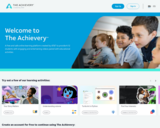
This site has a series of pre-made free lesson plans that are ready to teach right away. MATH, ELA, SCIENCE, SEL, CAREER, ART, DIGITAL LITERACY, TECH, STEM
They have clips of popular movies and TV shows built right in - and you are allowed to use them bc the site is made by AT
&T and Warner Bros.
"The Achievery helps connect students to a new world of digital learning through stories that spark curiosity and content that entertains as well as teaches."
Don't miss checking this one out! You can use the filters to find exactly what you need.
Copy and paste this url into a browser to watch a short 1 min intro video - https://youtu.be/w-y0u82ps3o
You will have to sign up to access the lessons but it's totally worth it.

Unit: Animal
Lesson: Cells as basic building block of life
Lesson: Vertebrates
Lesson: Biomes/ecosystems
Lesson: How do decomposers work? Experiment
Lesson: Animal Adaptation
Lesson: Biodiversity-blanaced ecosystems
Lesson: Conservation and protecting plants, animals and the environment
Lesson: Animal Research

Lesson Ideas: A good preface, what is rhetoric? Three kinds of proof, 5 canons of Rhetoric, Euphemisms, Dysphemisms, Slanters, Fallacies, Deductive versus Inductive Reasoning, Logic, Arugment Map, Communication Model, Fact Check

I created this assessment to end our genetics unit. This assessment allowed students to apply the knowledge they had gained throughout the unit. It connects to the 21st Century C's by encouraging critical thinking (for example one student further investigated her own colourblindess), it encouraged development of literacy skills as the students researched complex disorders on their own and provided a framework for communication and technology skills through the presentation. I presented this assessment using a Still Alice hook - "If your mother was diagnosed with early onset Alzheimer's would you take the test". I think this encouraged students to select a disorder/genetic issue based on their own interests and perhaps a genetic disorder in their family. Allowing the students to also use pharmaceutical and agriculture genetic cases created a broader focus enhancing the diversity of presentations.
Established Goals:
Students will…..
Foundational Learning Objective 3.2 (discussing examples of current uses of DNA in agriculture and pharmaceutical industries)
Foundational Learning Objective 2.9 (Discuss several human genetic disorders)
Foundational Learning Objective 3.3 (discuss the techniques of genetic screening).

Students utilize their reading and writing skills as they think critically in order to sort books in multiple ways.

Choose from various BreakoutEDU Challenges to support students with life/career explorations as they explore curriculum outcomes.
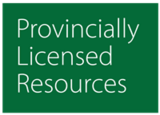
Business Source Elite offers full-text journals, along with abstracted and indexed journals. It includes a selection of business and management topics: accounting, banking, finance, international business, marketing and sales.
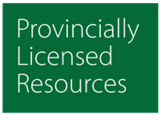
Comprehensive bibliographic full text reference and Canadian current events.

Help students fight information pollution.
You will have to sign up to access the site.
*Modules
*Videos
*Activities
*Case Studies

"With its reliable news in 10-minute video segments, CNN 10 allows teachers to keep students abreast of current events without overwhelming them with extra information or commentary. CNN 10 can be used as a starting point for a variety of activities. For instance, post a discussion question of the day related to a news topic and ask students to talk in small groups about how the story affects them. Ask students to choose a story of interest and probe into it for more depth. Flip the classroom by having students watch selected videos at home, and facilitate related projects in class. Promote collaboration and creativity by having students create their own news broadcasts related to curricular goals. Finally, promote media literacy by having students compare CNN's coverage with other media coverage of the same stories.
CNN 10 offers limited supports for classroom use: broadcast transcripts and downloadable weekly quiz questions, all targeted to the topics. But students can go to the top of the screen to get to more adult articles and topics, so beware. Still, that shouldn't deter kids who want to use the site independently or parents who want to help their kids learn what's going on in the world; the materials are user-friendly enough for everyone." (Common Sense Media)
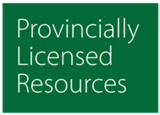
Canadian Points of View Reference Source contains 185 topics, each with an overview (objective background / description), point (argument) and counterpoint (opposing argument). Each topic features a Guide to Critical Analysis which helps the reader evaluate the controversy and enhances students’ ability to read critically, develop their own perspective on the issues and write or debate an effective argument on the topic.