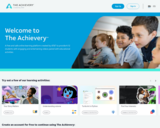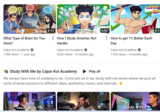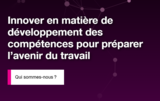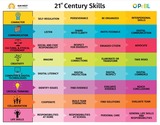
In today's world, 21st century skills are crucial for our learners as they provide the foundation for success in a rapidly evolving society. These skills, such as critical thinking, creativity, communication, collaboration, and digital literacy, equip children with the abilities to navigate complex challenges, adapt to change, and thrive in a globalized world. By nurturing these skills, we empower our learners to become agile, innovative, and socially responsible individuals who can actively contribute to the progress and well-being of our society.This resource has a 21st Century Skills poster, a big view 21st Century Skills Scope and Sequence document for grades 1-12, and a more focused view 21st Century Skills Scope and Sequence document for each of the following grade groupings 1-2, 3-6, 7-9, 10-12. This resource also has Digital Literacy Scope and Sequence documents for each of the following grade groupings 1-2, 3-6, 7-9, 10-12 (linked in each of the previous documents).
- Subject:
- 21st Century Competencies
- Agriculture Equipment Technician
- Agriculture Production
- Agriculture Studies
- Agriculture, Food Sustainability & Security
- Arts Education
- Business
- Coding
- Communication Media
- Computer & Digital Technologies
- Creative Writing
- Cybersecurity
- Dairy Production
- Early Childhood Development
- Education
- Educational Technology
- Elementary Education
- Emotional Wellness
- English Language Arts
- Entrepreneurship
- Equine Studies
- Faith Studies
- Health & Fitness
- Health Science
- Indigenous Perspectives
- Information Processing
- Life Transition
- Media Studies
- Mental Wellness
- Network & Systems Operation
- Physical Wellness
- Pork Production
- Practical & Applied Arts
- Science
- Sheep Production
- Social Studies
- Special Education
- Material Type:
- Assessment
- GAP 4
- GAP 5
- GAP 6
- Primary Source
- Teaching/Learning Strategy
- Author:
- Correne McJannet
- Melissa Lander
- Kelli Boklaschuk
- Arlene Low
- Heather Phillips
- Nicole Francoeur
- Crystal Johnson
- Terry Epp
- Gary Vrinten
- Jade Ballek
- Kimberley Hobbs
- Meaghan Friedrick
- Date Added:
- 05/29/2023