
Math Textbook Assignment lessons, presentation and STACK rotational model.
- Subject:
- Math
- Material Type:
- Lesson
- Teaching/Learning Strategy
- Date Added:
- 10/22/2018

Math Textbook Assignment lessons, presentation and STACK rotational model.

Process For Teaching Inquiry 1. Set up MOTIVATE – with essential question and frontloading, personally connect students to content 2. Standards or goals Meeting them through MULTIPLE MODALITIES and MEASURES to Articulate major learning goals, both conceptual (what) and strategic (how). o Provide multiple ways for learning and demonstrating learning of the standards/end goals/ enduring understandings through independent culminating projects 3. Sequence or scaffold for gradual release of responsibility by MODEL – for – Teacher does/students watch MENTOR – with – Teacher does/students help and students do together/teacher helps MONITOR – by – Student does/Teacher assesses and helps as needed

"Ignition: Digital Wellness and Safety is a digital literacy curriculum designed to provide students with the information they need to safely and confidently navigate the digital world.
Through six digital responsibility lessons, students take practical steps to protect their own privacy and safety online. By learning digital literacy skills including how to evaluate content for accuracy, perspective, and motive, Ignition’s digital literacy curriculum helps students acknowledge the benefits of digital communities and resources while guiding them to successfully navigate potential pitfalls in their digital lives."
This Course Covers
Connections and Community
Safety and Privacy
Screen Time vs. Offline Time
Technology and Data
Rights and Literacy
Evaluating Content
Grades 6-9

Ignition – Digital Literacy & Responsibility™ combines the power of cutting-edge instructional design, new media, and simulations to educate teens and empower them with the skill set to leverage technology safely and effectively. The four-hour curriculum, designed for students in grades 6 – 9—informs students about how technology works and provides an introduction to STEM careers. In addition to the modules, students apply their learning in virtual environments, demonstrating their mastery of issues such as privacy, security, cyberbullying, conducting online research, digital relationships, and the viral nature of the web.
Grades 6 to 9
This Course Covers
Digital Footprint
Internet Safety
Cyberbullying
Conducting Online Research
Digital Time Management
STEM Careers

About This Guide
These guides are designed by the Global Digital
Citizen Foundation to help you gain a better
understanding of the 21st Century Fluencies and
how they work.
This guide contains a description of the stages of
Information Fluency, as well as a perspective on the
skills each stage develops and why they are important
for our students?and everyone?to learn.
We hope this information will help you with the
development of the Fluencies as you work to infuse
them into your students' learning experiences.
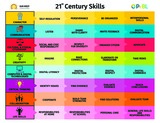
This resource provides ideas and supports for infusing 21st Century Skills into your classroom. The following 21st Century Skills are addressed:CharacterCollaborationCommunicationCreativitiyCritical ThinkingDigital & Computer TechnologiesCultural & Ethical CitizenshipLife Skills

This lesson explores different ways people can innovate ideas, products, services and methods for doing things.

Inquiry Process Graphic

Instructables is a website specializing in user-created and uploaded do-it-yourself projects, currently owned by Autodesk. It was created by Eric Wilhelm and Saul Griffith and launched in August 2005.
Instructables is dedicated to step-by-step collaboration among members to build a variety of projects.

Master the basics of the Internet, including tips for browsing and strategies for effective searching.

Become Internet savvy with tutorials on how to browse effectively, maintain your safety and network socially while online.

Explore Microsoft's popular web browser Internet Explorer 8. Customize the tools and features to best suit your browsing needs.

This is a step by step explanation about how you can introduce your students to the SECRET 21st century skills in your classroom. All of the other resources listed in this resource are also available in the resource bank!

his lesson explores the differences between an Entrepreneur, Inventor and Innovator.

If you're looking for information, the internet has a lot of it. The problem is, you can't trust every website you find. You'll need to evaluate each website to decide whether it's reliable. We're going to go over some skills that will help you do that.

"I’ve listed 100+ PBL ideas below to help get you started on the project-based learning journey. The ideas below that are hyperlinked will send you to the project that is already developed. Those that are not yet hyperlinked are some of our ideas for future projects. I can’t wait to share them out when they are finished. In the meantime, use them to get inspired and give you some ideas to start PBL with your students."
Project ideas are organized by Education Level, and the High School ideas are further organized by subject.

SFUSD's creative computing curriculum introduces computer science as a creative, collaborative, and engaging discipline to children in kindergarten through second grade.
Across 4 units and 15-20 lessons, students will learn about algorithms and programming, computing systems, the Internet, and impacts of computing, while developing strong practices and dispositions. Lessons are designed to be implemented in 45 to 60-minute periods approximately once per week.
There are three levels available and a flow chart to help you decide where your students should start!
Just because students are young doesn't mean they can't code! Get them started today.

Keyboarding Zoo is a fun and educational activity to help early elementary age students learn the keyboard. Children are encouraged to use their index or pointer fingers to match letters on the screen to their keyboards. Uppercase letters, numbers and symbols are coming soon!

This free online typing tutorial helps students practice touch typing skills while improving speed and accuracy. Keybr provides an advanced learning experience as it uses statistics and algorithms to generate lessons based on each student’s skill level.