
This website is full of typing games for all ages and grades.
- Subject:
- Education
- Educational Technology
- Material Type:
- Activity/Lab
- Date Added:
- 03/25/2019

This website is full of typing games for all ages and grades.

To help students understand pigs and their products, producers, and consumers by using various nonfiction books, and activities.

Students will understand that many products come from plants and animals on farms.

In this lunch and learn video, facilitator's explore how easy and inexpensive it is to implement STEAM activities into early year classrooms. Facilitator's offer examples of supplies, costs, ideas, and make connections to cross curricular outcomes and beyond. The video also illustrates a STEAM activity which was adapted for grades K-2 and how this STEAM activity was implemented to a K-2 classroom. The STEAM activity and resources highlighted in the video are also shared within this resource.
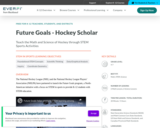
The National Hockey League (NHL) and the National Hockey League Players’ Association (NHLPA) have partnered to launch the Future Goals program, a North-American initiative that provides K-12 students with STEM education. EVERFI’s Hockey Scholar course, with both a math and science edition, leverages highly interactive gameplay and the sport of hockey to reinforce key concepts like scientific thinking and data analysis, exposing students to foundational STEM concepts through real-life applications.
This Course Covers Foundational STEM Concepts Scientific Thinking,Data/Graphical Analysis
Uncover The Ice - Students derive area formula and proper units of measurement to calculate the area of each section of ice as they remove covering.
Area, units, unit square, square meters, formula 4 SS4.2 5 SS5.1-4 6 SS6.2 7 SS7.2 8 SS8.2-3
Paint The Ice - Students apply knowledge of geometric figures and coordinate planes to paint the ice rink. Point, coordinate, x/y-axis, line, chord, segment, parallel, right angle, congruent perpendicular, diameter, radius5 SS5.5 6 SS6.3-47 SS7.1-5
The Pass - Students measure and find patterns between angles lying on a straight line, by setting up a pass that bounces off the boards and discover the Law of Reflection based on their data. Protractor, degrees, right angle, straight angles, Law of Reflection, adjacent angles 6 SS6.1, SS6.3 7 SS7.1, SS7.3 8 OP8.1
The Shot - Students explore the interaction between applied force and frictional force and use this knowledge to hit specific targets on the ice.
Force, magnitude, direction, friction, Newton’s 1st Law 5 FM5.1-3 6 FL6.2
Speed - Students record and calculate a player’s average speed (using d = v/t formula) over short and long sprint distances Rate, units of distance (m, km, mi), trials, average, rounding, formula 5 SP5.3 6 SP6.1, N6.8 7 SP7.1-2 8 P8.1, N8.3
The Skate Blades - Students help players stop on a certain target based on the radius of hollow of their skate blades, and use this data to figure out the correlation between radius of hollow and stopping distance. Variables, radius, correlation 5 P5.1, FM5.1 6 P6.1, P6.3, FL6.3 7 P7.1, SS7.2, SP7.2 8 P8.1

STEM is everywhere—from businesses and organizations to the products that power our daily lives. That’s why it’s important to build the first fully STEM literate generation and encourage STEM career exploration at an early age.
Endeavor is a first-of-its-kind interactive program designed for exploring STEM careers for middle school students. This STEM curriculum for middle school is built to empower learners with the knowledge they'll need to discover their career pathways.
The STEM lesson plans for middle school provided in this course enable learners to engage with interactive content that reinforces key STEM skills while discovering some of the exciting STEM opportunities that await.
Sun West School Division: Access this EVERFI course through your clever account.

Christmas is coming and the kids are getting EXCITED! To keep them focused and motivated young scientists during this crazy time of year, here are 24 days of fun Christmas STEM Activities.
It’s kind of like a STEM Advent Calendar of learning for the month of December! Included are lots of cool science, tech, math and engineering activities to keep little ones busy.

This lesson covers the following outcomes:
Outcome 7.1 – I can explore how movement and forces in the Earth’s crust, including earthquakes, volcanoes and mountainbuilding,
has added to the development of the theory of plate tectonics.
7.1 d. I can compare and contrast some of the catastrophic events (earthquakes, volcanic eruptions) of the past by on my
own.
7.1 h. I can describe how scientists measure the effects of earthquakes and volcanoes (e.g. seismology, Richter scale).
7.1 i. I can give examples of ways that science and technology can help reduce the effects of catastrophic events on people
and communities (e.g. building codes in earthquake zones, earthquake readiness training, reducing the effect of a volcanic
eruption).

This simple geometric shapes activity for kids is easy to do at home or as a math center in school. It also makes a terrific STEAM project including a bit of art and design too. Learn by doing, creating, discovering, and exploring with a simple, fun geometry activity.
Check out the long list of activities on the Little Bins Little Hands site that include STEM Challenges; free printables; indoor fun ideas; STEM at home projects; free math worksheets; distance learning activities; LEGO activities; STEM activities for physics, chemistry, edible science experiments, the scientific method, oceans, weather, space, and outdoors; all kinds of slime activities; and activities for different seasons.

In this fun engineering activity, you are challenged to build a gingerbread house that meets specific design requirements.
Holiday fun!

TWENTY amazing lessons to teach computer science to Grades 3 to 5.
The curriculum is organized into 5 units: sequence, events, Makey Makey, loops and final project.
This fabulous resource has everything you need to get started coding and computer science with your students TODAY!
Green is the starting level - you can progress to Blue (Level 2) once you complete this level, and then onto Purple (Level 3). These resources are also in the bank or available using the tabs along the top of the website.

Summary of Plan for Communication and Computer and Digital Technologies:
I wanted the students to have a realistic scenario in which they would have to display and use data to persuade an audience of a particular point of view. I thought of a sales pitch by a travel agent. I created 13 different scenarios for my 13 students. Each scenario detailed the names of each individual travelling, the reason for the trip, the group’s budget, the duration of the trip, and preferred location of travel. Student blindly selected a scenario. The student would assume the role of the travel agent and their sales pitch to the class using a Power Point presentation. They would use the rubric to guide the development of their presentations.

Join Proton the cat as he tests out the professor's newest invention - goggles that allow a person to see sound in addition to hearing it. As you take a tour of the lab, you'll learn all about the science of sound, from how our ears allow us to hear sound, to the differences between louder and softer sounds.
Ever wonder why you can’t hear a dog’s whistle, yet when you use one, all the neighborhood dogs come running? Dogs are able to hear at higher ranges than that of humans.
Sound is a type of energy created by a rapid back-and-forth movement or vibration. When an object vibrates in the air, the air particles move around and cause other particles to move and bump into other particles, which carry the vibration through the air. This sound wave will keep going until it runs out of energy. When your ear is in range of the sound wave (before it loses all its energy) you hear a sound.
Sounds differ from one another because they vibrate at different speeds. This means, how often a sound wave will occur over time, or its frequency. When the vibrations are fast, you will hear a high note, and when the vibration frequency slows, the note will lower. Your ears collect and process the sounds, and then send signals to your brain in response

Students will design a car that is powered by air and write a resource book article on how they did it

This lesson looks at how to explain the concepts related to processing materials using machine tools and equipment.

This balloon LEGO car activity is easy and simple, and it’s a fun time for the entire family! Be sure to check out the LEGO zip line for the minifigures too!

This educator toolkit offers a general road map with a collection of tools and resources for developing and implementing a successful STEM-based project.
The detailed steps in Inquiry-Based Learning Educator Toolkit are outlined as follows:
STEP 1: Identify and Clarify Your Project Idea
STEP 2: Craft the Focus Question
STEP 3: Plan the Assessment
STEP 4: Launch the Project
STEP 5: Manage the Project
Conclusion, Appendix and References

As a pilot teacher for the new Physical Science 20 course, the challenge in the pilot year is to develop the
course content to meet student interests and student needs, while meeting the outcomes indicated by the new
curriculum. In an effort to teach outcomes and appropriate indicators, Aaron Biberdorf of Sun West Distance
Learning Centre and I developed an action plan to find interactive or virtual labs for each outcome for the
three major units of Physical Science 20. This would be most beneficial for the Distance Learning Centre,
where students are studying a science course but may not have access to lab materials while working
independently. Further, for students who are absent in a regular classroom and miss a lab, the virtual lab(s)
could be an alternative assignment.

SFUSD's creative computing curriculum introduces computer science as a creative, collaborative, and engaging discipline to children in kindergarten through second grade.
Across 4 units and 15-20 lessons, students will learn about algorithms and programming, computing systems, the Internet, and impacts of computing, while developing strong practices and dispositions. Lessons are designed to be implemented in 45 to 60-minute periods approximately once per week.
There are three levels available and a flow chart to help you decide where your students should start!
Just because students are young doesn't mean they can't code! Get them started today.

Kids Scoop is News magazine that features standards-aligned activity packs for kids K-5.
Kid Scoop News magazine is available as a free PDF or print newspaper delivered to classrooms. This magazine can be shared with students to read at home or in the classroom. After students have read through the magazine, teachers might have them share out to the class something they learned or had a question about. This could kick off a discussion and might even lead to further research into some of the more interesting topics.
Beyond the magazine, teachers will find dozens of downloadable activities and lesson plans -- some free, some paid -- to slot into lessons. Many of these would work well as ways to kick off or cool down a class period. The resources for home-school connections offer helpful tips for communicating with parents about ways kids can use and benefit from Kid Scoop News at home.
The "Kids" section includes the following topics: Answers, How to Draw, Just Plain Weird, Puzzles, Scrub Squad, Write On
The "Teachers" section includes: Next on Kid Scoop, WWC Topics, Teacher Guide, Teacher Scoop, Standards, STEM News
The "Parents" section includes: Crafts, Recipes, Try This At Home