
Mathletics overview of assessment and tracking of students using Saskatchewan outcomes.
- Subject:
- Math
- Material Type:
- Activity/Lab
- Date Added:
- 11/24/2018

Mathletics overview of assessment and tracking of students using Saskatchewan outcomes.

This 10 minute video will explain how you can find, schedule and use the Saskatchewan Assessments housed within Mathletics with your students. These assessments can be used to support your work with Personalized Goals (PGs), classroom instruction and your other assessment needs.

With Mentimeter you have lots of options. One great option is to create interactive quizzes that will make your classroom fun. What better way to get students excited about learning than to introduce a fun interactive game or quiz to the classroom? Create some friendly rivalry between students and create a sense of community by using an interactive quiz. Switch up standard teaching techniques and wake up students with some interactive games.
Mentimeter allows you to build interactive presentations with the easy-to-use online editor. Add questions, polls, quizzes, slides, images, gifs and more to your presentation to create fun and engaging presentations.
Your audience uses their smartphones to connect to the presentation where they can answer questions. Visualize their responses in real-time to create a fun and interactive experience.
Once your Mentimeter presentation is over, share and export your results for further analysis and even compare data over time to measure the progress of your audience.'

Phonological Awareness Screening Test (PAST)
*everything you need is provided including instructions and documents.

"Pear Deck was founded by educators on a mission to help teachers engage every student, every day. With solutions rooted in active learning and formative assessment, we make it easy for you to connect with learners of every age and ability. When that happens, more students participate and learn, classroom community improves, and you'll know you're making a difference."
Watch the video to see how Pear Deck works!
The Free Version includes the ability to:
Design brilliant lessons with interactive questions, polls, quizzes, formative assessments
Work seamlessly with powerful classroom tools from Google and Microsoft
Ready-to-teach templates designed by educators
Support flexible work with Student Paced mode
Teach vocabulary with Flashcard Factory*
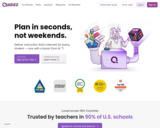
"Free self-paced quizzes to review, assess, and engage—in class and at home."
This is a great formative assessment tool that makes learning and reviewing feel like a game.
This tool is great for students when working individually (compared to Kahoot! and Quizlet where the class plays together). Kids could do them at a station, centre or even for homework.
Turn your assessment into a game!

Anyone can use Quizlet to study and learn content created by other users, or to create your own custom study sets. You can also share sets with friends, classmates or your students.
The best way to get started on Quizlet as a student or a teacher is to search for sets made by other Quizlet users. Students and teachers create new study sets all the time, so it's quite likely that you'll be able to find what you're looking for.
This is a great tool for formative assessment. Students can work in groups and compare answers and learn from one another.

This is an end-to-end tutorial of Reading Progress in Microsoft Teams. This is a Microsoft Teams new feature for education that improves student reading fluency, saves time and tracks insights and progress. Reading Progress is one of the new features in Microsoft Teams for Education. Teams Reading Progress is a FREE tool that supports students in building reading fluency through independent reading practice, educator review, and educator insights. Reading Progress allows educators to assign reading fluency passages that students can independently record themselves reading out loud. Educators can review the audio and video, and gather insights automatically on student progress. The program automatically detects the student's reading fluency and accuracy. Teachers can get fluency/accuracy data on individual students and for the whole class.
Check out Microsoft Teams Reading Progress blog: https://aka.ms/ReadingProgressMay2021 to see even more of what this great tool can do for you!

Learn how to use Microsoft Reading Progress a student and teaching guide. This guide gives you a full rundown of how to use Microsoft Teams with your learners. The video will also show students how to use reading progress and how to submit this. As a teacher this video will guide you all of the features of Microsoft Teams Reading Progress. A teacher and student guide. This how to guide shows you how to enable Microsoft Teams Reading Progress.
Reading Progress is a free tool built into Microsoft Teams Assignments designed to support and track reading fluency in your class. Students record their reading on camera and submit it to you. As you mark and return their work, data is automatically collected and organized in Insights, helping you spend more time with students and less time analyzing data.
With Reading Progress, educators can:
•Save time by creating reading fluency assignments for either the entire class or for individual students to complete independently.
•Visualize reading progress thanks to integration with the Education Insights dashboard.
•Engage students in independent practice on their own time.
Learn how to use Reading progress by creating an assignment in Microsoft Teams.
Personalize based on student needs, Student View, Built-in Immersive Reader technology, Students build independence and self-awareness, Educator View , Turn Auto-Detect on/off, Add feedback. Teams Insights and Analytics, Track student progress over time, Find patterns and class trends

This 20 minute tutorial shows teachers how to use Microsoft Reading Progress.
*available in over 100 languages

Create custom assessments for student work using this tool.
It takes time to create a quality rubric, but this is where the Rubric Maker can help. When you pull-down a component to add to your rubric, assessment criteria is populated for each level! The text is fully-editable so you can customize for the needs of your classroom.
The free membership allows you to create rubrics, save them, print them and export a PDF file.

An editable rubric you can use to have students self-assess their grit.
You can edit it to match the age of the students.

This resource contains the Saskatchewan Common Math Assessments for Grade 1-9 from 2012-2013 in a zipped folders.

This resource is full of activities to be done before, during and after reading a play (at grade level!).
Shakespeare was meant to be seen and celebrated! The approach should be fun and engaging - and open to even our young students.
All activities can be edited to suit your grade level and meet your needs. Many of these would also make excellent book reports for any novel!

You will have to sign up to use this site. It is free.
"Create and grade at the speed of learning!"
"Watch the answers to every student’s quiz populate your screen in real time, or create exit tickets to gather feedback on today’s lesson. Socrative offers valuable insights and time-saving features so teachers can better assess the needs of their classrooms."
You can use up to 10 activities at once. You can create different options for your students to assess them in different ways all at the same time.

There is a paid and a free version of this tool. Teachers can sign up for free.
There are several options of pre-made lessons on this site (some are free and some cost money.) But you can also make your OWN. You can use existing PowerPoints to make presentations or lessons and add in video, quizzes, surveys, polls, etc. Kids can even draw their answers to questions.
"Nearpod is an award-winning student engagement platform with ready-to-run interactive lessons for K-12 teachers. Explore interactive lessons and interactive activities."

This short webinar explains how to set up and use OneNote to create student portfolios.
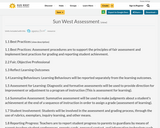
Welcome to Sun West's Supporting Assessment Wikispace
The purpose of this wikispace is to support administrators and teachers in Saskatchewan as they extend their professional learning about assessment.
This wikispace has been developed by the Sun West Assessment Committee, and the CAIT (Curriculum, Assessment, Instruction, Technology) Team
"Student assessment is a deliberate process used to provide feedback and evidence for making judgments about students' learning in relation to identified learning outcomes. Teachers guide the evaluation and reporting of student progress to parents/guardians" - Sun West Administrative Procedures 370: Student Assessment
Checkmark_CC.jpg
1.1 Assessment procedures are to support the principles of fair assessment and implement best practices for grading and reporting student achievement.
1.2 Teachers are to use a variety of assessment practices that are fair, objective, and reflect sound professional judgment.
1.3 Student grades are to reflect the level of achievement of the learning outcomes.
1.4 Learning Behaviours will be reported separately.
1.5 Diagnostic and formative assessments will be used to provide direction for improvement or adjustment to a program of instruction (This is assessment for learning).
1.6 Summative assessment will be used to make judgments about a student's achievement at the end of a sequence of instruction in order to assign a grade (assessment of learning).
1.7 Students will be involved in the assessment and grading process, through the use of rubrics, exemplars, inquiry learning, and other means.
1.8 Teachers are to report student progress to parents to guardians by means of parent-teacher-student conferences, reports cards, personal contact, and information technology such as
PowerSchool, emails, blogs, etc.

A collection of supports for using Flipgrid in your classroom.

Ditch That Textbook brings you these three great exit slip templates that are totally editable so that you can make them your own. Download a copy today!