
Instructions for students to create an Information Processing 10 Final Project.
- Subject:
- Information Processing
- Author:
- Sun West School Division
- Date Added:
- 06/19/2018

Instructions for students to create an Information Processing 10 Final Project.
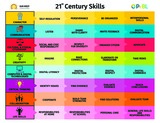
This resource provides ideas and supports for infusing 21st Century Skills into your classroom. The following 21st Century Skills are addressed:CharacterCollaborationCommunicationCreativitiyCritical ThinkingDigital & Computer TechnologiesCultural & Ethical CitizenshipLife Skills

Students will learn about innovation in Canada, and create a website about their chosen recipient of the Governor General Innovation Award.

Interland is an engaging and fun online site that makes digital citizenship and safety lessons into a game. There are four fun games to choose from.

This Google Doc gives a comprehensive K-12 scope and sequence chart offering lessons and Seesaw activities in the following areas:
- Media Balance & Well-Being
- Privacy & Security
- Digital Footprint & Identity
- Relationships & Communication
- Cyberbullying, Digital Drama & Hate Speech
- News & Media Literacy
*Yow will have to create or sign into your free account to access the lessons.

"The best internet safety lessons recognize the complexity of these topics and help students build the critical-thinking skills and habits of mind to navigate the dilemmas they encounter."
This site links in the best lessons for internet safety from Common Sense Media for K-12.

SFUSD's creative computing curriculum introduces computer science as a creative, collaborative, and engaging discipline to children in kindergarten through second grade.
Across 4 units and 15-20 lessons, students will learn about algorithms and programming, computing systems, the Internet, and impacts of computing, while developing strong practices and dispositions. Lessons are designed to be implemented in 45 to 60-minute periods approximately once per week.
There are three levels available and a flow chart to help you decide where your students should start!
Just because students are young doesn't mean they can't code! Get them started today.

This is a safe way to have your children and students search the Internet!
*Safe Search
*Kid-oriented results
*Big thumbnails
*Large Font
*Privacy

Students created an “all about me” book as a summative assessment from various lessons that I taught as part of an "all about me" UBD. We had many books and videos learning about others, and themselves, they also brought various items for show and tell, etc. The focus was more on writing or drawing pictures as part of a book for the final assessment of the UBD. I thought it would be way better to do a small page and use Aurasma instead of creating a booklet. Now that I think about it- a booklet seems pretty outdated, but at the time, it seemed like a good final assessment to wrap up the unit.
Students would be filling in the page I have attached to this document (or use a different template), and then creating a video through the Aurasma app to talk more about themselves. This incorporates some of the 7 C’s by allowing students to be innovative, and emphasize communication by using technology and developing digital technologies. I think this is more innovative in terms of assessing and allows for teaching 21st century skills in a Kindergarten setting. The picture can hang in the classroom, but when using the Aurasma app, parents, teachers and students can access their video by scanning the photo using the app. The rubric was made with smiley faces- sad, neutral, happy, I would keep this rubric the same, it’s easy for students to understand.

In this 45-minute broadcast, students will explore the computational thinking skill of decomposition - the breaking down of a problem into smaller parts to make the problem easier to solve. Students will also begin to explore the computational concepts of sequences and loops.
Includes a teacher's guide.
Should you encounter any technical difficulties, please e-mail Network Services at the Saskatchewan Ministry of Education at stans@gov.sk.ca or call 1-866-933-8333.

Decomposition: Kindergarten to Grade 3
Series: LIVE Code with Let’s Talk Science
In this 30-minute broadcast, students will explore the computational thinking skill of decomposition - the breaking down of a problem into smaller parts to make the problem easier to solve. Students will also begin to explore the computational concepts of sequences and loops.
Includes a teacher's guide.
Should you encounter any technical difficulties, please e-mail Network Services at the Saskatchewan Ministry of Education at stans@gov.sk.ca.ca or call 1-866-933-8333.

This is a great resource to connect coding and literacy. Students watch recordings of broadcasts and then complete related activities!

This is a great resource to connect coding and literacy in the EY. Students watch recordings of broadcasts and then complete related activities!
Click "Teacher's Guide" to get started!

This is a great resource to connect coding and literacy in the EY. Students watch recordings of broadcasts and then complete related activities!
Introduction
Recording: Pre-Broadcast Webinar for Teachers
Broadcast Activity and Materials
How to Watch the Live Broadcast
How to Watch the Post-Broadcast Recording
Future Broadcasts
EXTENSION ACTIVITY
Binary Extension Activity
Rosie's Walk
RELATED RESOURCES
Other Resources

"In this 45-minute broadcast, students will explore the computational thinking skill of pattern recognition.
Pattern Recognition occurs when you can identify patterns. When you identify patterns, you can create rules that allow actions to be repeated automatically. Pattern recognition can also improve how quickly a problem can be solved."
The teacher's guide walks you through exactly how to use the broadcast in your classroom.
As part of their reporting process, they are required to report on participation and impact of our programs. If you could please take a moment to complete the following short survey with your students, it would be greatly appreciated. To access the survey, please visit : CanCode 2.0 (please copy and paste this web address into your browser) https://ccyouth.questionpro.ca/

"In this 30-minute broadcast, students will explore the computational thinking skill of pattern recognition.
Pattern Recognition occurs when you can identify patterns. When you identify patterns, you can create rules that allow actions to be repeated automatically. Pattern recognition can also improve how quickly a problem can be solved."
The teacher's guide walks you through exactly how to use the broadcast in your classroom.
As part of their reporting process, they are required to report on participation and impact of our programs. If you could please take a moment to complete the following short survey with your students, it would be greatly appreciated. To access the survey, please visit : CanCode 2.0 (please copy and paste this web address into your browser) https://ccyouth.questionpro.ca/

In this 45-minute broadcast, students will explore the computational thinking skill of testing and evaluating.
Testing involves trying something and observing what happens.Evaluation is about using critical thinking and judgment to determine if a set of criteria are met. If not, then correction or improvement may be required. Computer programming tends to be an interactive process in which testing and evaluating are constantly occurring.
A teacher guide is also included.

In this 30-minute broadcast, students will explore the computational thinking skill of testing and evaluating.
Testing involves trying something and observing what happens.Evaluation is about using critical thinking and judgment to determine if a set of criteria are met. If not, then correction or improvement may be required. Computer programming tends to be an interactive process in which testing and evaluating are constantly occurring.
A teacher's guide is included.

Next Generation Learning is a government campaign initiated by Becta. We aim to use technology to create a more exciting, rewarding and successful experience for learners of all ages and abilities. This enables everyone to achieve their potential and achieve much more. The facts speak for themselves:
• 85% of secondary school learners believe that technology makes it easier to do homework.
• 85% of primary school learners believe that technology makes learning more interesting.
All of this is likely to mean improved GCSE grades and more children moving into higher education. Despite this, only one in four schools is currently using technology to its full potential. Help us to change that by Getting Involved.
This site contains lots of useful information about how technology is used in the classroom, and for studying at home and how to learn safely online.

Check out this amazing page with 40+ ways to get started with coding in your classroom!
Keep scrolling - they are near the bottom!