
Video explanation about Audacity about adding effects and music
- Subject:
- Education
- Educational Technology
- Material Type:
- Teaching/Learning Strategy
- Date Added:
- 10/04/2018

Video explanation about Audacity about adding effects and music

This is available in website and app versions. This is a very user friendly way to make podcasts. There are a variety of sound effects, clips etc to be used to make a polished more professional sounding podcast. Students - make sure you have your school's and parent's permission before using this!

"CommonLit delivers high-quality, free instructional materials to support literacy development for students in grades 3-12. Our resources are:
Flexible;
Research-Based;
Aligned to the Common Core State Standards;
Created by teachers, for teachers.
They believe in the transformative power of a great text, and a great question. That’s why we are committed to keeping CommonLit completely free, forever." (CommonLit site)

"CommonLit delivers high-quality, free instructional materials to support literacy development for students in grades 3-12. Our resources are:
Flexible;
Research-Based;
Created by teachers, for teachers.
They believe in the transformative power of a great text, and a great question. That’s why we are committed to keeping CommonLit completely free, forever." (CommonLit site)
Teachers can search for content by grade, theme, content type, genres, literary devices, and more. Alternative options are offered for students that may require adaptations for reading an easier level.
Parent guides are also provided.
Benchmark and ongoing assessments are available.
360 Curriculum provides full integrated units E.g., Unit 1 Characters Who Change and Grow which includes a baseline assessment, vocabulary activities, reading lessons, writing lessons, quiz, grammar activities, media exploration, discussion, and a culminating task.
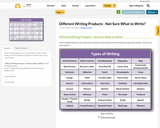
If your student/child is not sure what they can write, use this handy chart from Scholastic to get them started. There are so many choices!

These 4 point rubric exemplars were developed to provide a consistent and common resource that aligns with the Saskatchewan curriculum and provide opportunities for transfer of responsibility between educator and student. These rubrics are designed to be edited by educator and student.
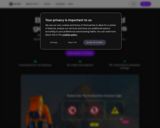
"This tool allows you to create presentations, infographics, video presentations, resumes, and more.
It includes many templates with access to photos, animations, and illustrations giving the user the ability to make any image or text interactive.
Content can be shared through a link or downloaded.
Teachers can make materials to share with students or other teachers, and students can use to build resumes or design a product for summative assessment." (AASL)
The gamification options look really good within this tool. You (or your students) can make a variety of different games to test content.
There are some great product choices in here to demonstrate learning.

Final projects can help students summarize and review content from the entire semester. Plus, they can create fantastic products with what they've learned!
Projects let students take what they’ve learned, put it all together and show off a little of their own creativity and personality.
Options include:
1. Create a website
2. Create a screencast video
3. Make a single multimedia webpage
4. Connect with a cause
5. Create an infographic
6. Create a series of podcasts
7. Do a genius hour-style project
8. Create an annotated collection
9. Tell it as a story
10. Make an explainer video

Pobble365 helps to keep students writing. Every day, Pobble365 provides a weird, wonderful, and/or thought provoking image to spark ideas for discussions and writing. It is free and along with a different idea-inspiring image every day, Pobble365 provides a story starter, discussion questions, as well as sentence challenges and “sick sentences” to build language skills. If students don’t have online access, images and writing supports can be printed and photocopied.
The activities include a prompt, sentences stems, vocabulary bank, questions, and challenges to help you scaffold your lesson.
You will need to sign up and make an account to access the resources, but it is free to do so and each day includes a free prompt. You can also create your own!
Get your students writing every single day!

Newsela provides high-interest, printable news articles from a wide range of subject areas. Teachers can adjust the reading level of news articles to meet the needs of students. Within each article, power words are identified. Students can click on these and see the definition in student-friendly language. Newsela also provides writing prompts and questions about the articles. You can sign up for free access to the end of the 2019-20 school year. Although the site is American, there are lots of applicable news stories that align with Saskatchewan curricula and context.

PBS has created and shared tons of media rich, engaging, digital lessons for a wide range of grade levels and subject areas.
Find FREE videos, interactives, lesson plans, and more just for teachers like you. Choose from lots of filters that will customize your search so you can find exactly what you're looking for.

Podcasting is a powerful way for students to share their voice with the world. Along the way, they learn to communicate, engage in critical thinking, and go through the design process as they ultimately publish their work to an authentic audience.
This site offers 20 creative ideas for podcasts you can do with your students.
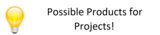
This is a variety of ideas for ways students can share their learning.

Storybird lets anyone make visual stories in seconds. We curate artwork from illustrators and animators around the world and inspire writers of any age to turn those images into fresh stories. It's a simple idea that has attracted millions of writers, readers, and artists to our platform. Families and friends, teachers and students, and amateurs and professionals have created more than 5 million stories—making Storybird one of the world's largest storytelling communities
Publish, print, and share your writing.
Order beautiful printed editions of your stories or publish online and get feedback from a community of 9 million readers, writers, and educators.*
If you are going to use this site for children to read books - we suggest you preview them first!

The following modules are available for download:
*Module 1 - Multi-Level Instruction - Planning for Student Diversity
*Module 2 - Reading Instruction - Critical Elements
*Module 3 - Instruction in Mathematics - Effective Instructional Practices
*Module 4 - Written Expression - Effective Instructional Practices
On y trouve trois modules de disponibles en français:
*Module 2 : Instruction en lecture - Éléments essentiels
*Module 3 : Instruction en mathématiques - Pratiques pédagogiques efficaces
*Module 4 : Expression écrite - Pratiques pédagogiques efficaces

Project-based learning, or PBL, challenges students to design and engage in more authentic, extended, and complex learning. But while PBL is a trusted strategy for increasing student engagement and learning, it's not easy to orchestrate. There are tons of moving pieces, and if you're doing it right, students will be engaging in a variety of interest-driven projects all with various needs and on different schedules. So how do you manage it all? Tech can be a huge help. This list gathers some useful productivity and organization tools that can help both teachers and students keep track of, finish, and assess projects. There are also a few tools designed specifically for PBL, as well as plug-and-play PBL experiences.

Create a web story or interactive story. You could use this to create a choose your own adventure book - you have branching options!
"You don't need to write any code to create a simple story with Twine, but you can extend your stories with variables, conditional logic, images, CSS, and JavaScript when you're ready.
Twine publishes directly to HTML, so you can post your work nearly anywhere. Anything you create with it is completely free to use any way you like, including for commercial purposes."
This webinar can help you get started (start at about 10 minutes in). Copy and paste this url into your browser - https://zoom.us/rec/play/7JAlJL2h_zM3H9eWtwSDC6R-W9ToeKis0SUa_vUEyx28BXRQYwLwMOZBZOOrxYNiFo0SI36nYddl4WRz
Supporting handouts (pass DLSUM2020) https://rise.articulate.com/share/xpvOFHYuevKVJBJ6cQXNjd0RvGDgDE4K#/

This site is full of free (and paid) resources to help teachers and students.You can filter by age, grade, subject, and more.Search everything from back to school, orange shirt day, and subject specific topics to find great resources.

This is a list to help students decide how they want to share their learning. This can help provide voice and choice in their learning.

This site provides (completely free) writing prompts and exercises to help you get started with creative writing and break through writing blocks - and some fun anagram vocabulary games.
Generate random story ideas, plots, subjects, scenarios, characters, first lines for stories and more.