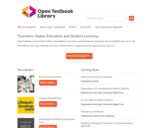
A collection of OER textbooks
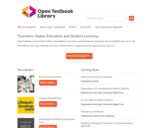
A collection of OER textbooks

Free resources, including complete courses, made available by Open University — definitely MOOCish before MOOCs were cool.
Courses for students, parents, teachers and community members alike!

"Produced by The Open University, a world leader in open and distance learning, all OpenLearn courses are free to study. We offer nearly 1000 free courses across 8 different subject areas. Our courses are available to start right away."
Explore by:
Free courses *including courses for TEACHERS
Subjects
For Study (learn to learn!)
For Life (life skills)
You can access all content without an account. However to save progress and make an account you need to be at least 13 years old. Students ensure you have teacher and parent permission to make an account.
Courses in: Health, Sports & Psychology; Education & Development; History & The Arts; Languages; Money & Business; Nature & Environment; Science, Math & Technology; Society, Politics & Law.

So as you may have noticed from last episode, computers keep getting faster and faster, and by the start of the 1950s they had gotten so fast that it often took longer to manually load programs via punch cards than to actually run them! The solution was the operating system (or OS), which is just a program with special privileges that allows it to run and manage other programs. So today, we’re going to trace the development of operating systems from the Multics and Atlas Supervisor to Unix and MS-DOS, and take at look at how these systems heavily influenced popular OSes like Linux, Windows, MacOS, and Android that we use today.

Students work in pairs to create venn diagrams that will show the differences and similarities between an online and an offline community. The class brainstormed examples together, creating a large list on the board. Examples include: twitter, vine, Instagram, the school volleyball team, places people work, a youth group center. Once pairs have selected their communities, they used Creatly.com to create a venn diagram that showed their ideas about how each community is unique yet has some things in common. When students completed their venn diagram, they posted it on a Small Group in Edmodo to share it with the class. Students then individually commented on each of the other pairs diagrams, telling them one thing they liked about the diagram and one thing that they think might have been done better.

PHP is a server scripting language, and a powerful tool for making dynamic and interactive Web pages.
PHP is a widely-used, free, and efficient alternative to competitors such as Microsoft's ASP.

"Padlet is a great place for gathering ideas, sharing them and modifying them later. It's like a living, breathing webpage. Users can add links, YouTube videos, files and images to Padlet notes. They can move and arrange them."
1. Style
2. Invite
3. Post
4. Share
This article from Ditch That Textbooks talks about 20 ways you can use Padlet. https://ditchthattextbook.com/20-useful-ways-to-use-padlet-in-class-now/ (copy and paste into a browser).

"Aperçu : Il s'agit de l'une des meilleures ressources scientifiques pour la maternelle à la 12e année !
Des ressources sont disponibles pour les niveaux préscolaire à la 12e année, comprenant de nombreux articles et vidéos destinés aux élèves pour explorer les nombreux concepts scientifiques enseignés en classe.
Vous pouvez :
*Réserver une visite éducative d'un scientifique pour enseigner les STEM (science, technologie, ingénierie et mathématiques) à votre classe.
*Inscrire vos élèves de la 6e à la 8e année à des événements d'enrichissement compétitifs en équipe.
*Utiliser CurioCity avec les élèves de la 8e à la 12e année pour en apprendre davantage sur les carrières STEM, l'espace et d'innombrables autres sujets grâce à des vidéos. Vous pouvez également vous inscrire et obtenir d'incroyables ressources STEM (en anglais ou en français) gratuitement ! (Elles sont même alignées sur le programme d'études de la Saskatchewan !)
*Visiter Ideapark pour les élèves de la maternelle à la 3e année afin de vous inscrire et d'obtenir accès à une multitude de ressources STEM gratuites.
*Vous inscrire à Tomatosphère pour étudier les effets de l'espace sur la germination des graines avec votre classe. Tomatosphère™ est un programme pratique qui développe les compétences d'investigation scientifique et d'expérimentation."
**Cette ressource s'attache à la majorité de RAs pour l'immersion en français.

Today we're going to talk about the birth of personal computing. Up until the early 1970s components were just too expensive, or underpowered, for making a useful computer for an individual, but this would begin to change with the introduction of the Altair 8800 in 1975. In the years that follow, we'll see the founding of Microsoft and Apple and the creation of the 1977 Trinity: The Apple II, Tandy TRS-80, and Commodore PET 2001. These new consumer oriented computers would become a huge hit, but arguably the biggest success of the era came with the release of the IBM PC in 1981. IBM completely changed the industry as its "IBM compatible" open architecture consolidated most of the industry except for, notably, Apple. Apple chose a closed architecture forming the basis of the Mac Vs PC debate that rages today. But in 1984, when Apple was losing marketshare fast it looked for a way to offer a new user experience like none other - which we'll discuss next week.

Students download the software needed to create Arduino programs and make sure their Arduino microcontrollers work correctly. Then, they connect an LED to the Arduino and type up and upload programs to the Arduino board to 1) make the LED blink on and off and 2) make the LED fade (brighten and then dim). Throughout, students reflect on what they've accomplished by answering questions and modifying the original programs and circuits in order to achieve new outcomes. A design challenge gives students a chance to demonstrate their understanding of actuators and Arduinos; they design a functioning system using an Arduino, at least three actuators and either a buzzer or toy motor. For their designs, students sketch, create and turn in a user's manual for the system (text description, commented program, detailed hardware diagram). Numerous worksheets and handouts are provided.

Most books that use MATLAB are aimed at readers who know how to program. This book is for people who have never programmed before. As a result, the order of presentation is unusual. The book starts with scalar values and works up to vectors and matrices very gradually. This approach is good for beginning programmers, because it is hard to understand composite objects until you understand basic programming semantics.

Building on their understanding of graphs, students are introduced to random processes on networks. They walk through an illustrative example to see how a random process can be used to represent the spread of an infectious disease, such as the flu, on a social network of students. This demonstrates how scientists and engineers use mathematics to model and simulate random processes on complex networks. Topics covered include random processes and modeling disease spread, specifically the SIR (susceptible, infectious, resistant) model.

These pre-recorded videos will provide teachers with the framework needed to complete an inquiry-based project with their students.
There are videos for each of the grade groups: K-3, 4-6, 7-8, plus a video on teacher professional learning.

In computer science, program analysis is used to determine the behavior of computer programs. Flow charts are an important tool for understanding how programs work by tracing control flow. Control flow is a graphical representation of the logic present in the program. In this lesson, students learn about, design and create flow charts for different scenarios, including a game based on the Battleship® created by Hasbro©. In the associated activity, Flow Charting App Inventor, students apply their knowledge from this lesson and gain experience with a software application called App Inventor. This lesson and its associated activity can be stand-alone or used as a launching point for the Android Acceleration Application unit or any lesson involving App Inventor.

Today, Carrie Anne is going to start our overview of the fundamental building blocks of programming languages. We’ll start by creating small programs for our very own video game to show how statements and functions work. We aren’t going to code in a specific language, but we’ll show you how conditional statements like IF and ELSE statements, WHILE loops, and FOR loops control the flow of programs in nearly all languages, and then we’ll finish by packaging up these instructions into functions that can be called by our game to perform more and more complex actions.

We’ve spent most of this series talking about computers. Which makes sense - this is Crash Course COMPUTER SCIENCE after all. But at their core computers are tools employed by humans and humans are pretty complicated. So today, we’re going to discuss some psychological considerations in building computers like how to make them easier for humans to use, the uncanny valley problem when humanoid robots gets more and more humanlike, and strategies to make our devices work better with us by incorporating our emotions and even altering our gaze. Oh, and we'll talk about Carrie Anne's all time favorite user interface design principle - knurling.

In this culminating activity of the unit, students bring together everything they've learned in order to write the code to solve the Grand Challenge. The code solution takes two images captured by robots and combines them to create an image that can be focused at different distances, similar to the way that humans can focus either near or far. They write in a derivative of C++ called QT; all code is listed in this activity.
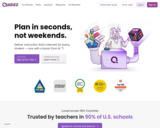
"Free self-paced quizzes to review, assess, and engage—in class and at home."
This is a great formative assessment tool that makes learning and reviewing feel like a game.
This tool is great for students when working individually (compared to Kahoot! and Quizlet where the class plays together). Kids could do them at a station, centre or even for homework.
Turn your assessment into a game!

Today we’re going to create memory! Using the basic logic gates we discussed in episode 3 we can build a circuit that stores a single bit of information, and then through some clever scaling (and of course many new levels of abstraction) we’ll show you how we can construct the modern random-access memory, or RAM, found in our computers today. RAM is the working memory of a computer. It holds the information that is being executed by the computer and as such is a crucial component for a computer to operate. Next week we’ll use this RAM, and the ALU we made last episode, to help us construct our CPU - the heart of a computer.

Today, we’re going to take a look at how computers use a stream of 1s and 0s to represent all of our data - from our text messages and photos to music and webpages. We’re going to focus on how these binary values are used to represent numbers and letters, and discuss how our need to perform operations on larger and more complex values brought us from our 8-bit video games to beautiful Instagram photos, and from unreadable garbled text in our emails to a universal language encoding scheme.